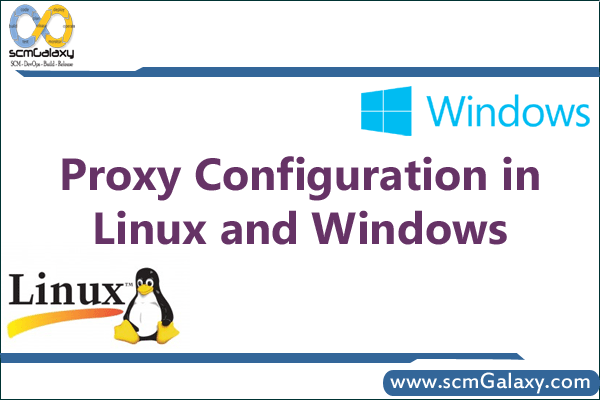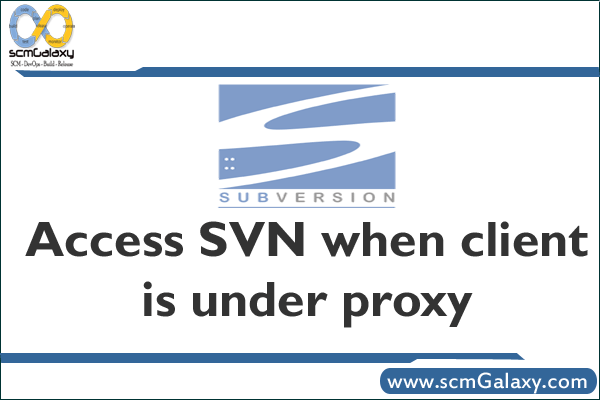Setting the proxy configuration in Linux and Windows
If you use a proxy server or firewall, you may need to set the http_proxy environment variable in order to access some url from command-line.
Windows Command line
set http_proxy=http://your_proxy:your_port
set http_proxy=http://username:password@your_proxy:your_port
set https_proxy=https://your_proxy:your_port
set https_proxy=https://username:password@your_proxy:your_port
Windows GUI
1. Open the Control Panel and click the System icon.The System Properties dialog is displayed.
2. On the Advanced tab, click on Environment Variables. The Environment Variables dialog is displayed.
3. Click New in the System variables panel. The New Sytem Variable dialog is displayed.
4. Add http_proxy with the appropriate proxy information
Windows Registry
IE can set username and password proxies, so maybe setting it there and import does work
reg add “HKCU\Software\Microsoft\Windows\CurrentVersion\Internet Settings” /v ProxyEnable /t REG_DWORD /d 1
reg add “HKCU\Software\Microsoft\Windows\CurrentVersion\Internet Settings” /v ProxyServer /t REG_SZ /d name:port
reg add “HKCU\Software\Microsoft\Windows\CurrentVersion\Internet Settings” /v ProxyUser /t REG_SZ /d username
reg add “HKCU\Software\Microsoft\Windows\CurrentVersion\Internet Settings” /v ProxyPass /t REG_SZ /d password
netsh winhttp import proxy source=ie
Command to enable proxy usage:
reg add “HKCU\Software\Microsoft\Windows\CurrentVersion\Internet Settings” /v ProxyEnable /t REG_DWORD /d 1 /f
Command to disable proxy usage:
reg add “HKCU\Software\Microsoft\Windows\CurrentVersion\Internet Settings” /v ProxyEnable /t REG_DWORD /d 0 /f
Command to change the proxy address:
reg add “HKCU\Software\Microsoft\Windows\CurrentVersion\Internet Settings” /v ProxyServer /t REG_SZ /d proxyserveraddress:proxyport /f
Linux
export http_proxy=http://your_proxy:your_port
export http_proxy=http://username:password@your_proxy:your_port
export https_proxy=https://your_proxy:your_port
export https_proxy=https://username:password@your_proxy:your_port
export https_proxy=https://%username%:%password%@your_proxy:your_port
FAQ
1. How to escape if password has a @ character
Ans – try %40 instead of @
2. What is the file name where it stroed the proxy in Ubantu
Ans – /etc/environment
3. How to set proxy inforamtin in Apt?
Ans – Adding following line to /etc/apt/apt.conf has solved the problem:
Acquire::http::proxy “http://10.1.3.1:8080/”;
If file does not exist, create it. Do not confuse it with apt.conf.d directory.
4. How to set proxy inforamtin in linux Profile?
5. Why manual export failed to affect apt-get with the proxy info?
Ans – The reason your manual export failed to affect apt-get is because sudo ignores that environment variable by default (i.e. it doesn’t pass it on to the command). For one-off runs, you could do sudo env http_proxy=http://10.1.3.1:8080 apt-get update. Otherwise, you could configure sudo to allow http_proxy to fall through.
Tagged : configure / How / How to configure proxy in Linux / How to configure proxy in Windows / How to set proxy in Linux / How to set proxy in windows / Linux / Proxy / Proxy configuration / Proxy configuration in Linux / Proxy configuration in Windows / Proxy Setting / Set / Windows