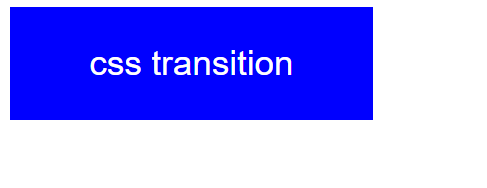In this blog, I am creating a Icon Hover Effects with Transitions and Animations & awesome pulse effect using HTML & CSS. So, Let’s create an index.html & style.css below-



In this blog, I am creating a Icon Hover Effects with Transitions and Animations & awesome pulse effect using HTML & CSS. So, Let’s create an index.html & style.css below-



In this blog, I am creating the transitions and transforms in image tags using HTML & CSS. So, Let’s create an index.html & style.css below-

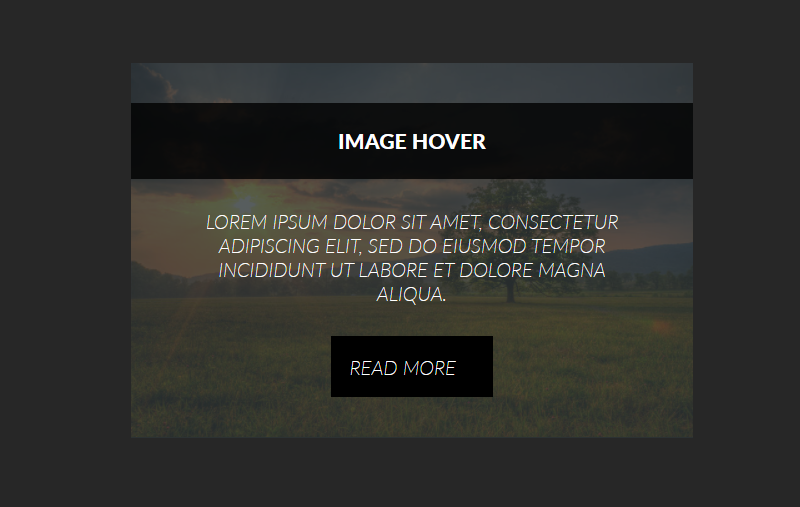

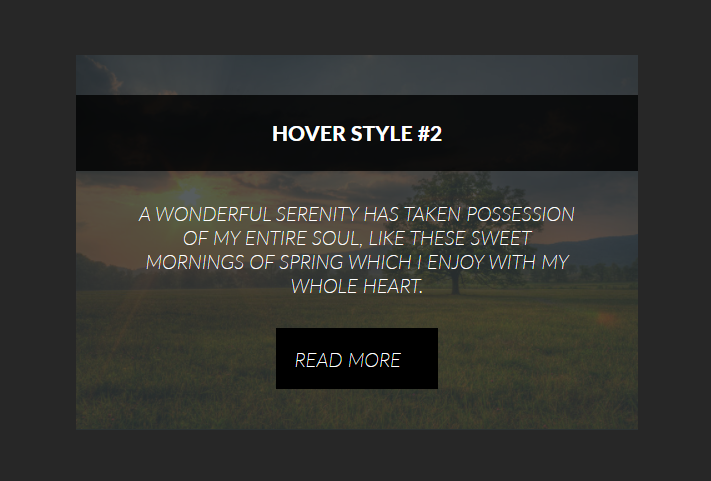
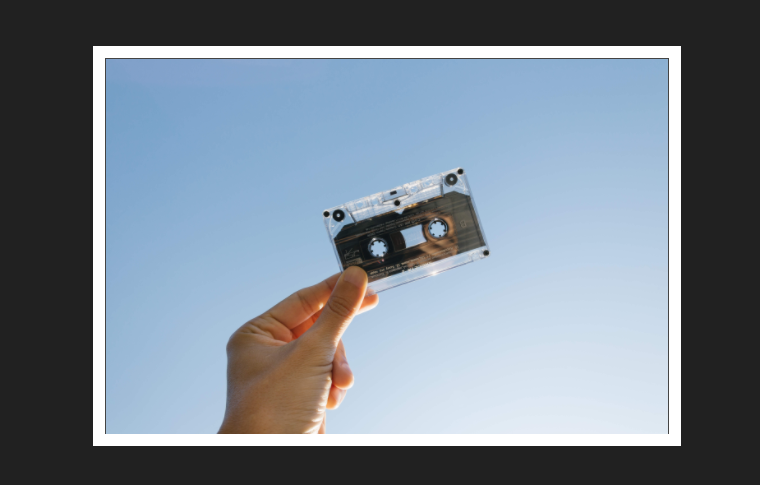
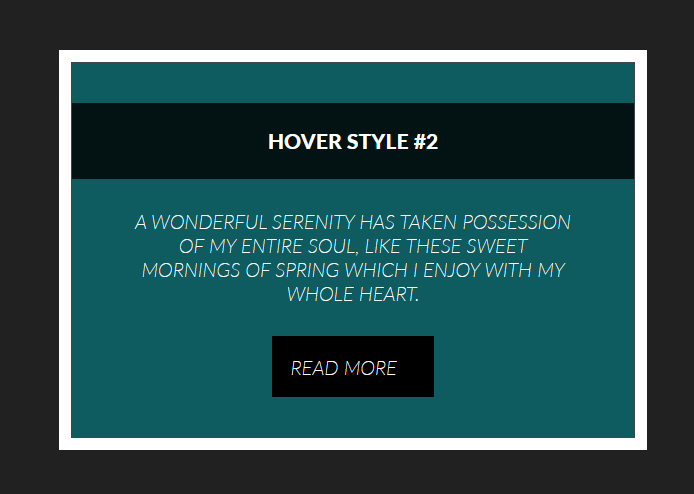


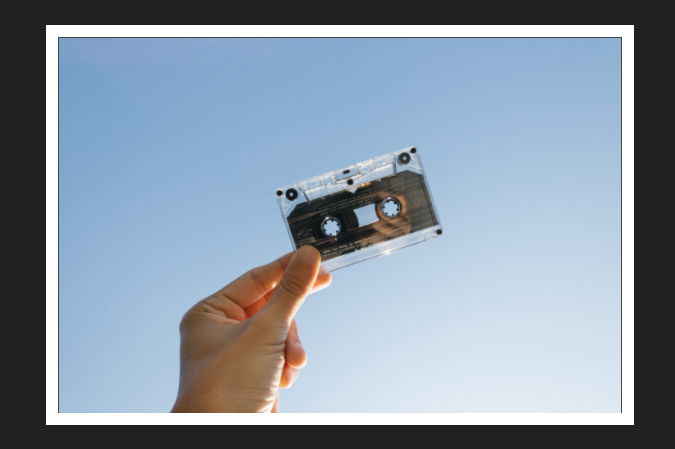
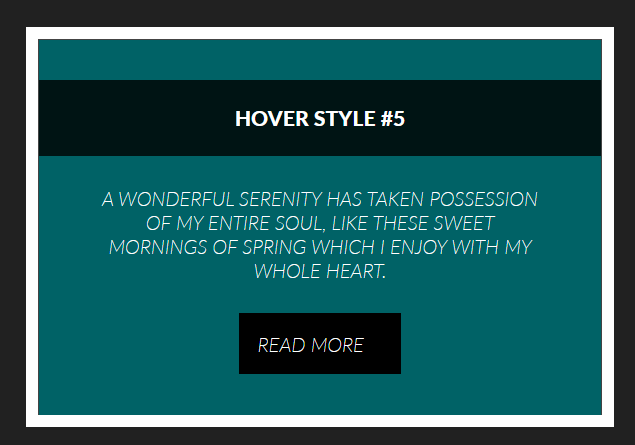
In this blog, I am creating Different ways to write animation, transitions, and transforms in button tags using HTML & CSS. So, Let’s create an index.html & style.css below-
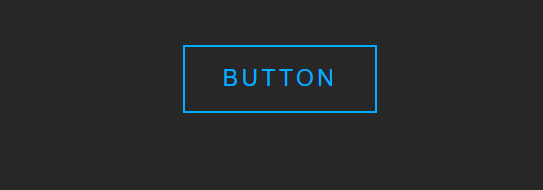
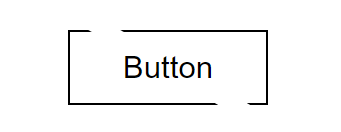
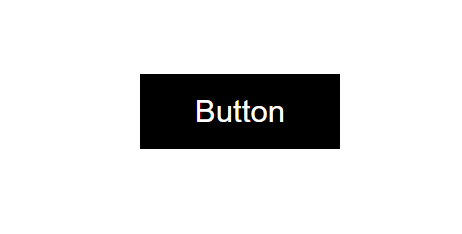

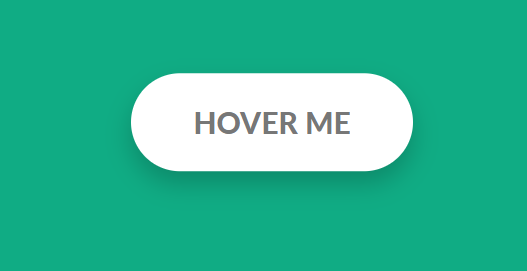
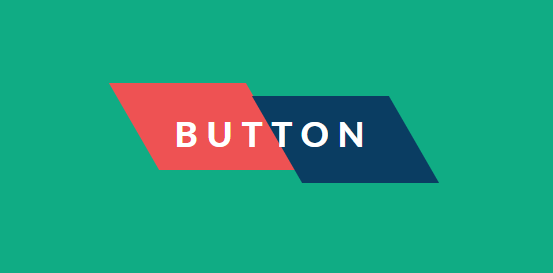
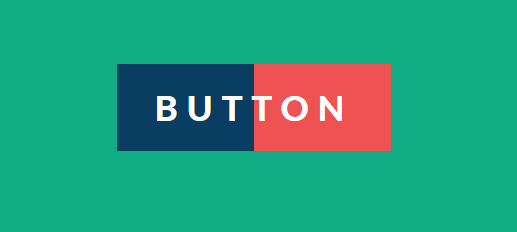
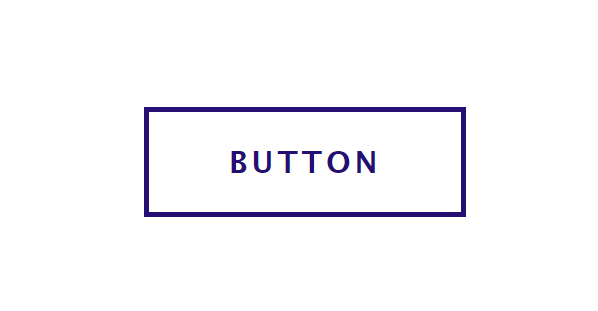
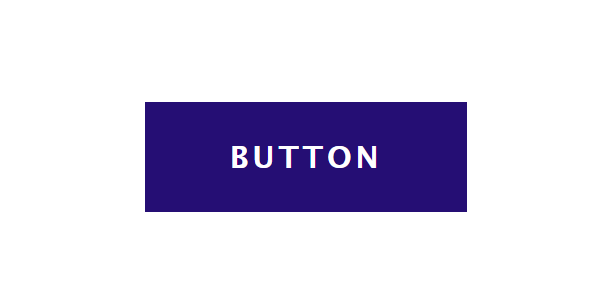
In this blog, I am creating the transitions and transforms in image tags using HTML & CSS. So, Let’s create an index.html & style.css below-
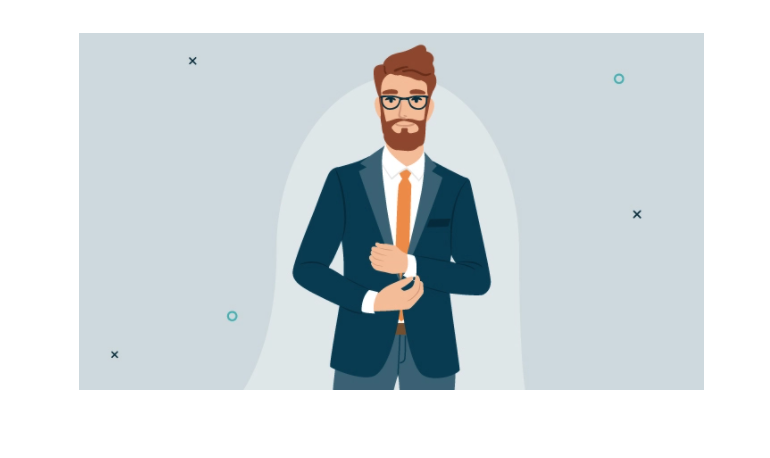
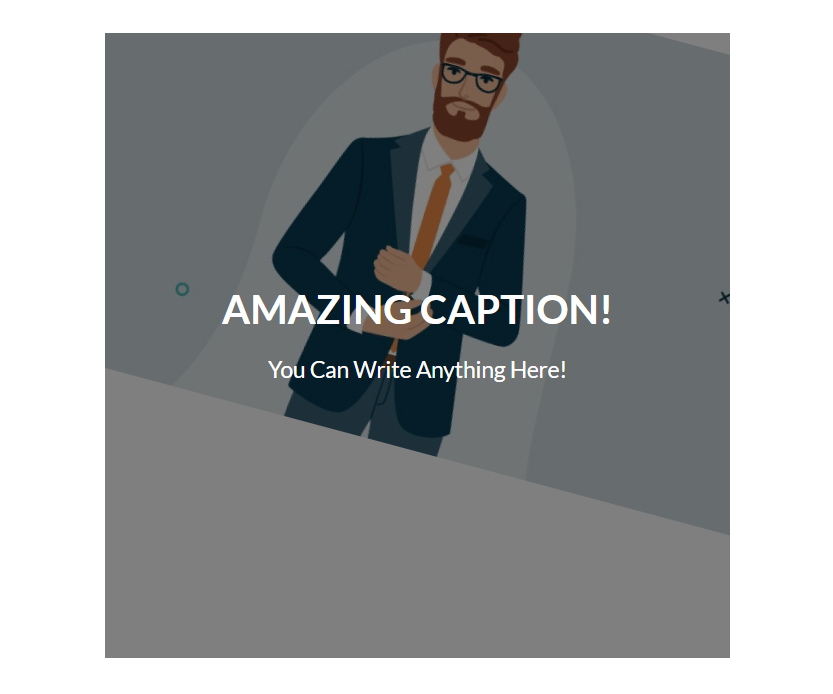
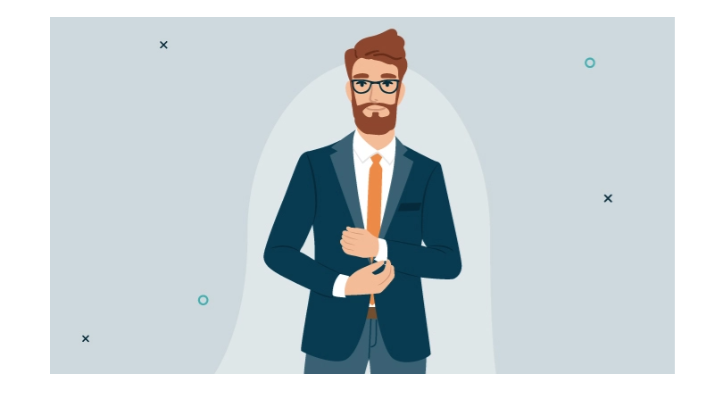
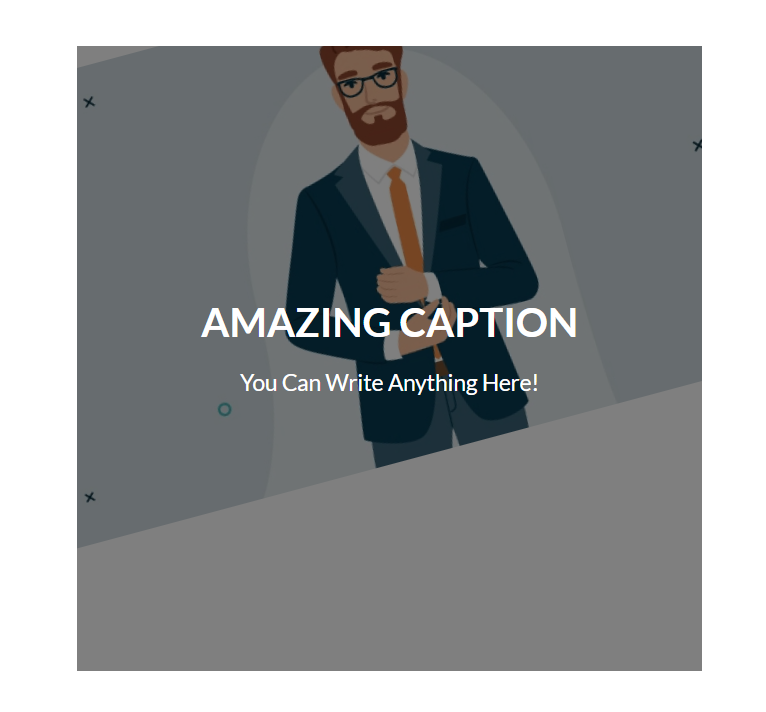
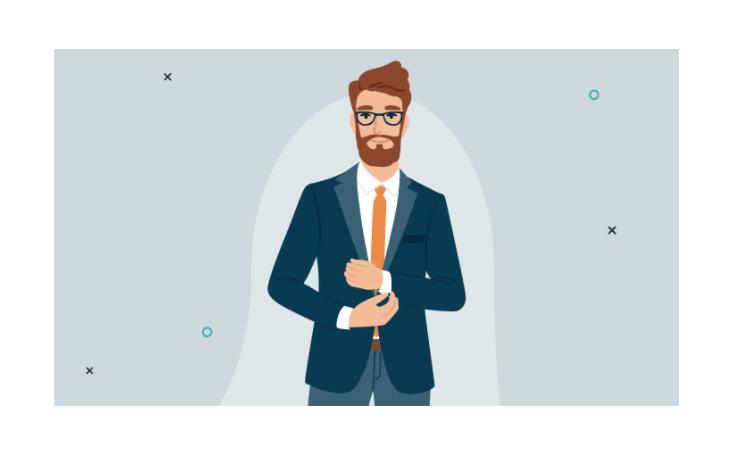
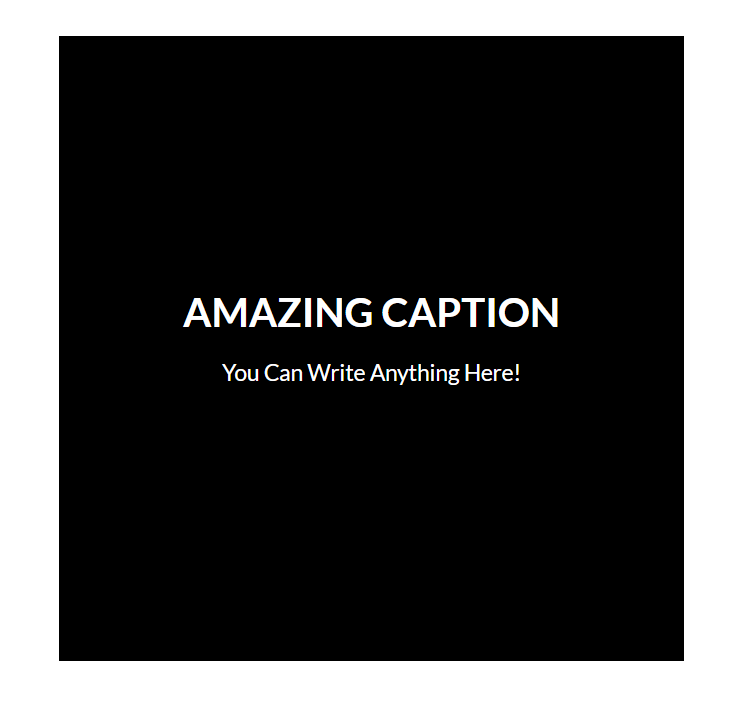

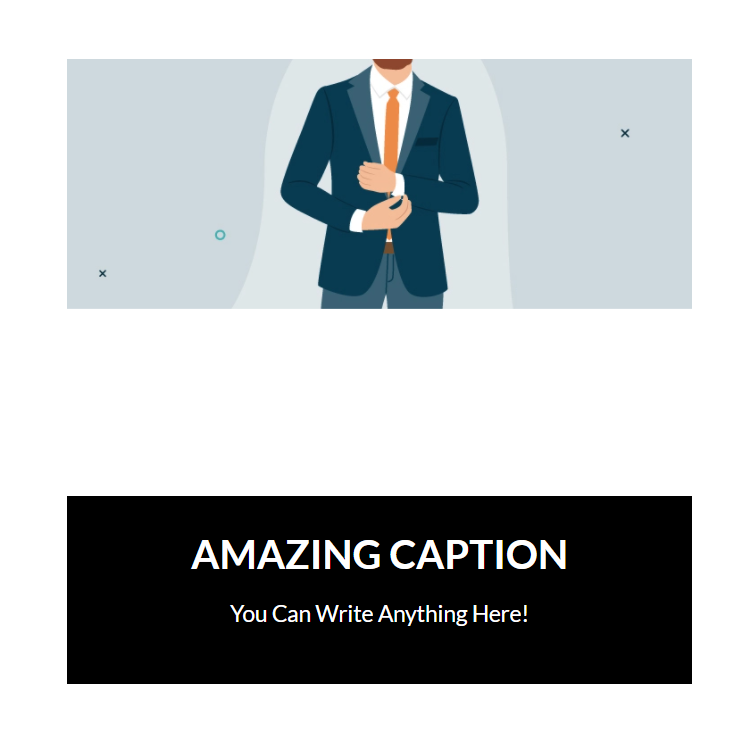
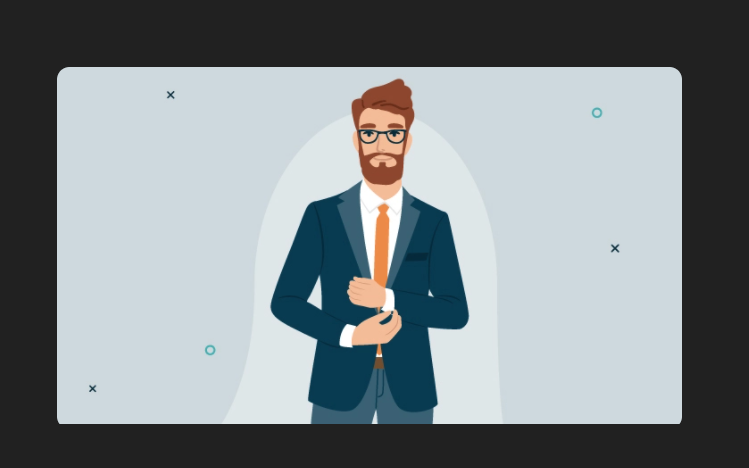
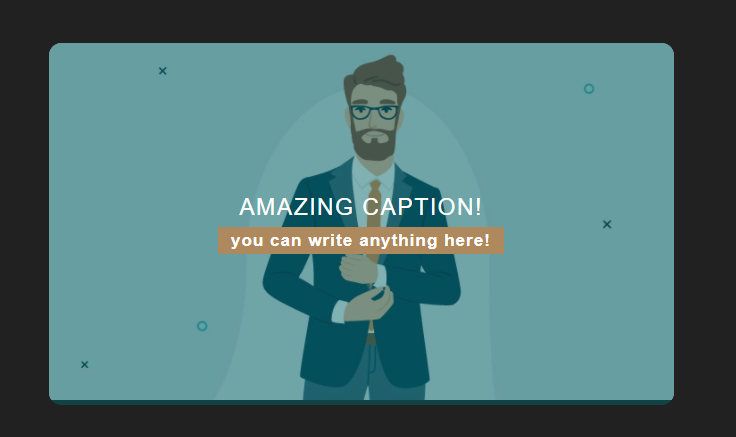
In this blog, I am creating different transitions in buttons & div using HTML & CSS. So, Let’s create an index.html & style.css below-
In, this index.html multiple div, tag with multiple class which is defined below style.css-
In, this style.css I am used multiple classes with multiple functionalities as color, padding, margin, opacity, width & height. When you using this index.html & style.css then shows below image-
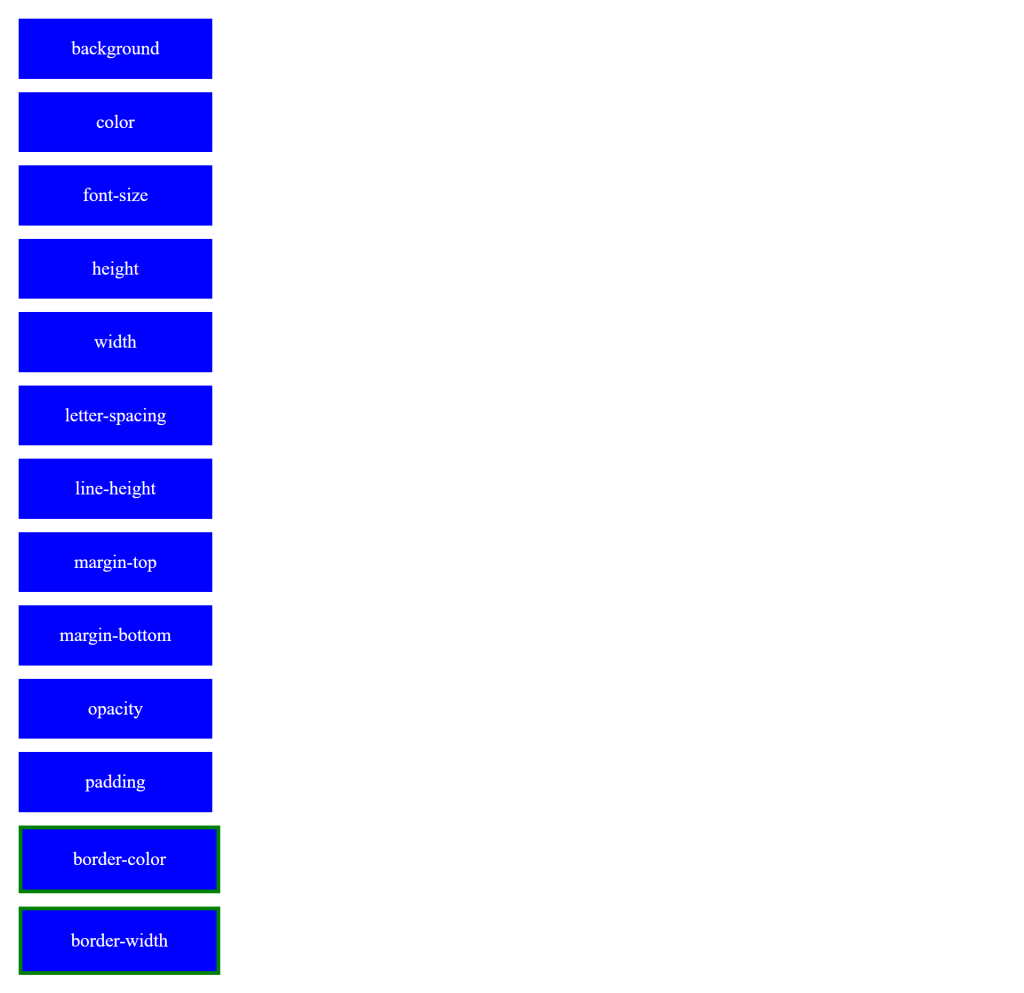
Below is one more index.html for transitions hover property-
Below is style.css for the used upper index.html –
button { height: 90px; width: 290px; font-size: 28px; color: white; border: none; background-color: blue; transition: all 3s ease-in 2s } button:hover { background-color: green; color: black; border-radius: 50%; }When you used index.html & style.css then show below-