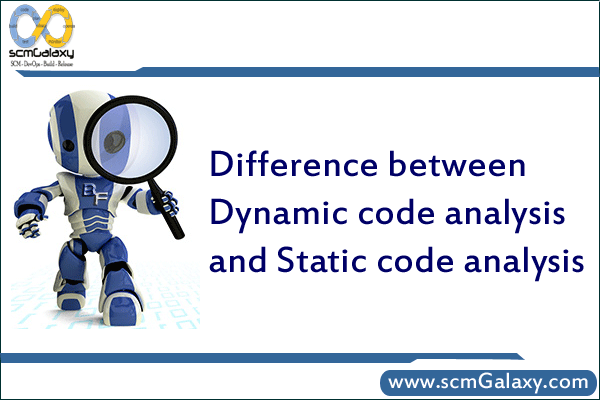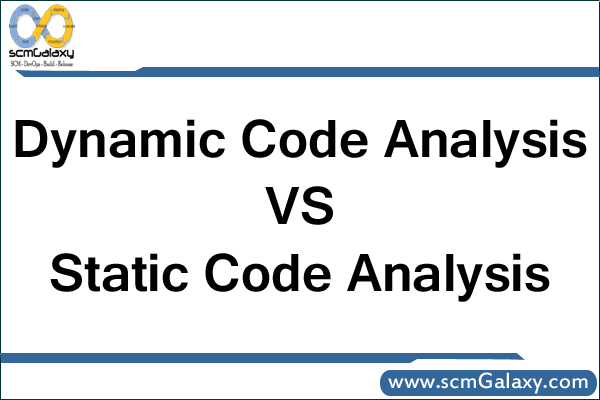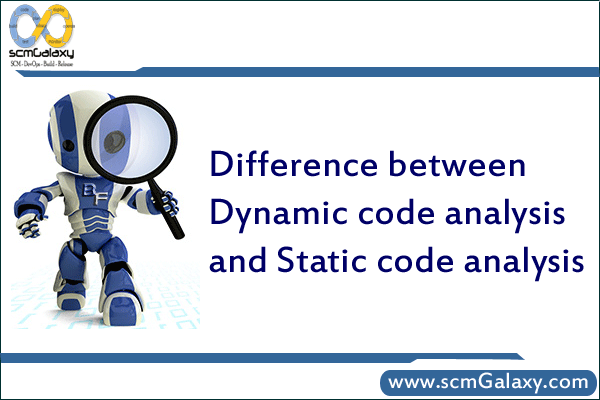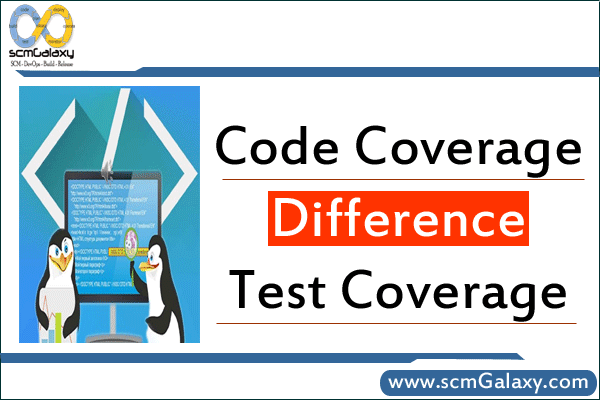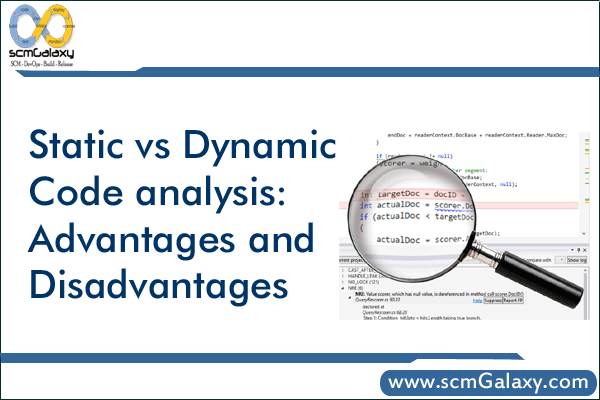
What are the advantages and limitations of static and dynamic software code analysis? Maj. Michael Kleffman of the Air Force’s Application Software Assurance Center of Excellence spelled it out.
Static code analysis advantages:
- It can find weaknesses in the code at the exact location.
- It can be conducted by trained software assurance developers who fully understand the code.
- It allows a quicker turn around for fixes.
- It is relatively fast if automated tools are used.
- Automated tools can scan the entire code base.
- Automated tools can provide mitigation recommendations, reducing the research time.
- It permits weaknesses to be found earlier in the development life cycle, reducing the cost to fix.
Static code analysis limitations:
- It is time consuming if conducted manually.
- Automated tools do not support all programming languages.
- Automated tools produce false positives and false negatives.
- There are not enough trained personnel to thoroughly conduct static code analysis.
- Automated tools can provide a false sense of security that everything is being addressed.
- Automated tools only as good as the rules they are using to scan with.
- It does not find vulnerabilities introduced in the runtime environment.
Dynamic code analysis advantages:
- It identifies vulnerabilities in a runtime environment.
- Automated tools provide flexibility on what to scan for.
- It allows for analysis of applications in which you do not have access to the actual code.
- It identifies vulnerabilities that might have been false negatives in the static code analysis.
- It permits you to validate static code analysis findings.
- It can be conducted against any application.
Dynamic code analysis limitations:
- Automated tools provide a false sense of security that everything is being addressed.
- Automated tools produce false positives and false negatives.
- Automated tools are only as good as the rules they are using to scan with.
- There are not enough trained personnel to thoroughly conduct dynamic code analysis [as with static analysis].
- It is more difficult to trace the vulnerability back to the exact location in the code, taking longer to fix the problem.