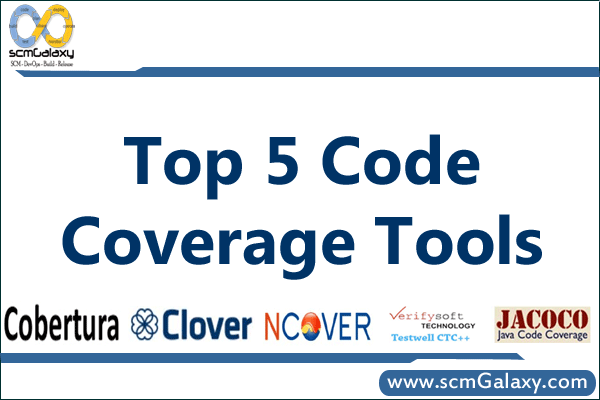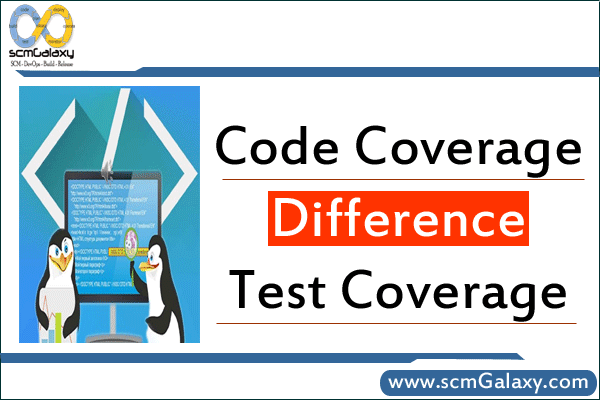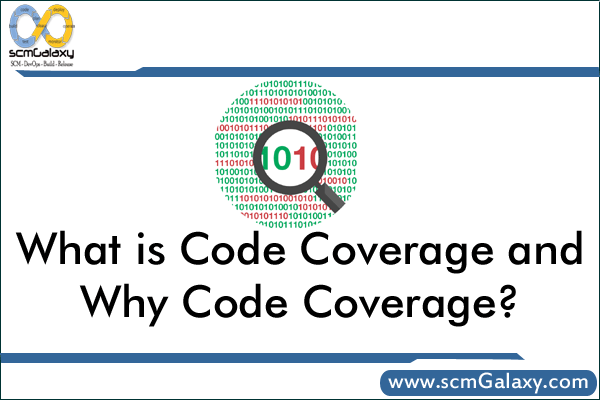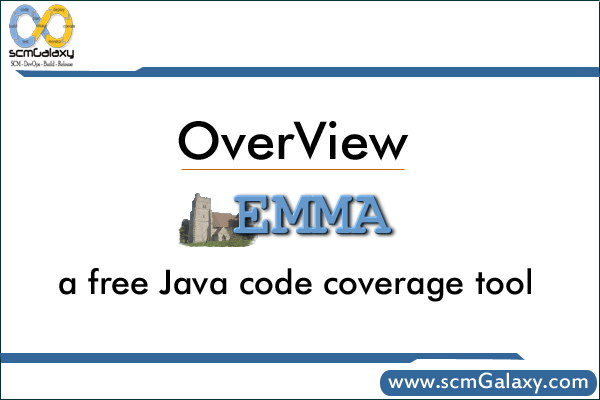Today we will talk about code coverage tools which are used by developers for measuring the quality of the software testing. There are so many different types of code coverage tools, some are basics and others that are exceptionally thorough.
But before going further on tools let’s first see what is Code Coverage?
Code Coverage is a methodology, which is performed to measure and describe how much the source code of a program is executed when a specific test suite runs. It gives a percentage score to a program which defines as a high code coverage and low code coverage. If it gets high percentage of code coverage during testings which means it has a minimal chance of containing undiscovered software bugs in the comparison of a program which scored low percentage of code coverage while testing. In simple words , code coverage is performed to check whether your tests are really analyzing your code or not. With code coverage, one can tell the amount of your code is being tested by running the test.
Where to use ?
Code coverage tools can be performed on .NET, Java, Visual C/C++ and Visual Basic applications.
Benefits of Code Coverage
Dead Code Identification – The first and the major benefits of code coverage is that after running this test you will get the outputs that shows those functions which are not called, after detecting that you can identify whether the code is untouched as no required use case exists or code is dead code (i.e. not required).
Missing test Identification – It can be beneficial in identifying the extra tests (exceptional cases), which are missed out earlier after running the test suites analysis report.
Quality Assurance – Quality of a product or application is one of the major concern in software world and this can be done by measuring the report after running the code coverage. Higher the amount of coverage better will be the quality of product or application and lesser is the chance to have defects.
Now the next question here is which code coverage tools to choose ?
This is the real challenge to choose which code coverage tools to use for application testing. I also thought about it and after few hours research on the internet and with the help of google trend I shortlisted my results and pick top 5 code coverage tools.
1. Cobertura –
 Cobertura
Cobertura is one of the most used and best code coverage tools. This is a free Java tool that calculates the percentage of code accessed by tests. It can be used to identify which parts of your Java program are lacking test coverage. It is based on jcoverage. It is easy to use and can measure coverage without having the source code. It’s represents reports in HTML or XML format, It has capacity to test lines and branches of class and method.
2. JaCoCo –
 JaCoCo
JaCoCo is also an open source free code coverage tools for Java, which has been made by the EclEmma group in view of the lessons gained from utilizing and joining existing libraries for a long time. JaCoCo offers instructions, line and branch coverage. It can instrument off-line and on-the-fly and It fully supports Java 7 and Java 8. It also has capacity to test lines and branches of class and method. It also provide very nice and easy to navigate HTML or XML report.
3. Clover –

Clover is also a Java Code Coverage tools bought and further developed by Atlassian. It is also an open source tool. Clover provide very helpful configurable HTML reports demonstrating code scope as well as high level risks and so on, per-test code coverage and test enhancement, dispersed per-test coverage and many instrument integration; it is by and large effectively created and supported.
4. NCover-
 NCover
NCover is a code coverage tool for .Net programs and applications. It supports statement coverage and branch coverage. It is also very easy to use and fast tool which is available on open source and as well as on commercial license. This tool can perform manual as well as automated code coverage tests and it provides nice and attractive multiple testing environments.
5. Testwell CTC++ –
 Testwell CTC++
Testwell CTC++ is a code coverage tool for C and C++ but it also can be used for Java and C#. The development of this tool is belongs to Testwell which lately acquired by Verifysoft Technology GmbH for C and C++. This tool can check Statement Coverage, Function Coverage, Decision Coverage, Multi Condition Coverage, Modified Condition/Decision Coverage (MC/DC), Condition Coverage. This is also in the category of user-friendly and fast tools. It finds missing test cases smoothly. It provide reports on XML format.
So, This is my list of top code coverage tools, I hope this list will help you in your testings. But, if you think this list should contain any other tools instead these than feel free to share with us in comment box below.
Tagged : Best / Best Code Coverage Tools / Clover / Cobertura / Code / Code Coverage Tools / Coverage / JaCoCo / list / NCover / Test Coverage Tools / Testing / Testwell CTC++ / Tools / Top / Top Code Coverage Tools