composer remove VenderName/PackageName – The remove command removes packages from the composer.json file from the current directory.
Syntax :- composer remove VenderName/PackageName
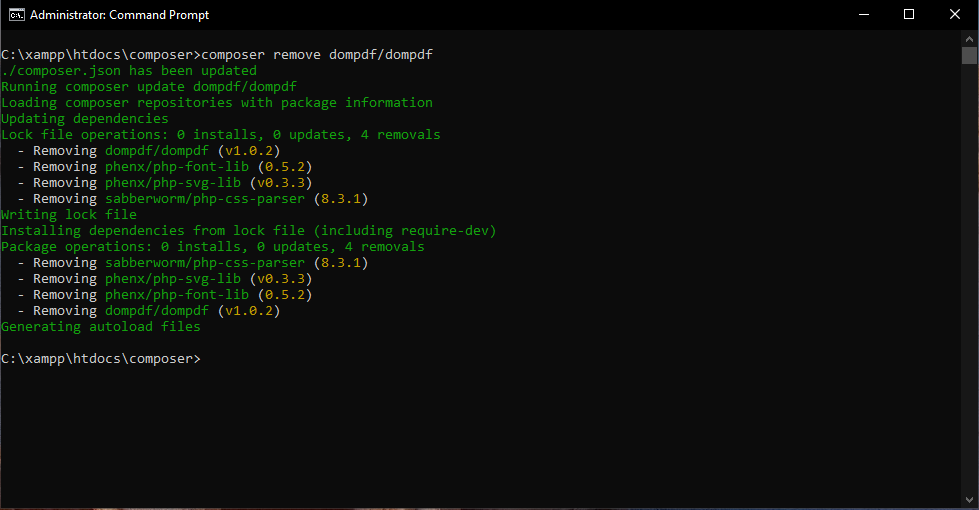
Syntax:- composer remome VenderName/PackageName1
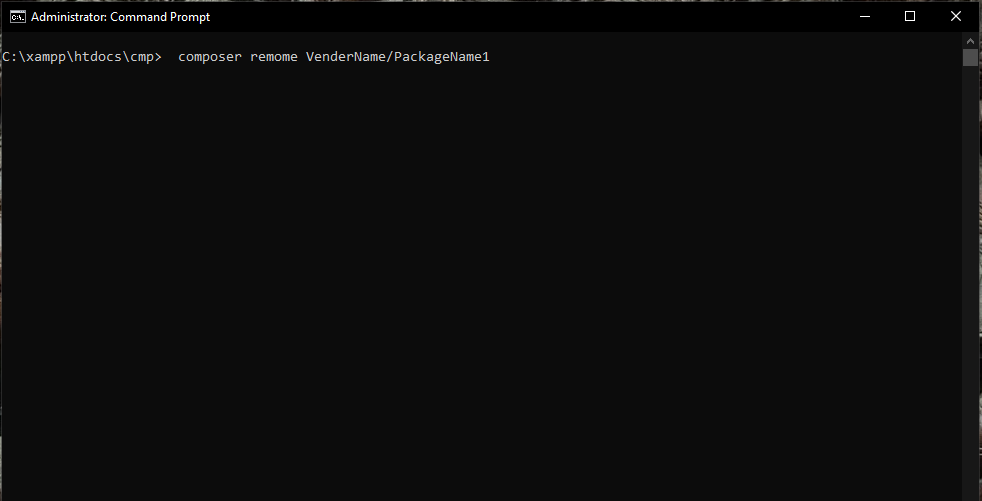
VenderName/PackageName2
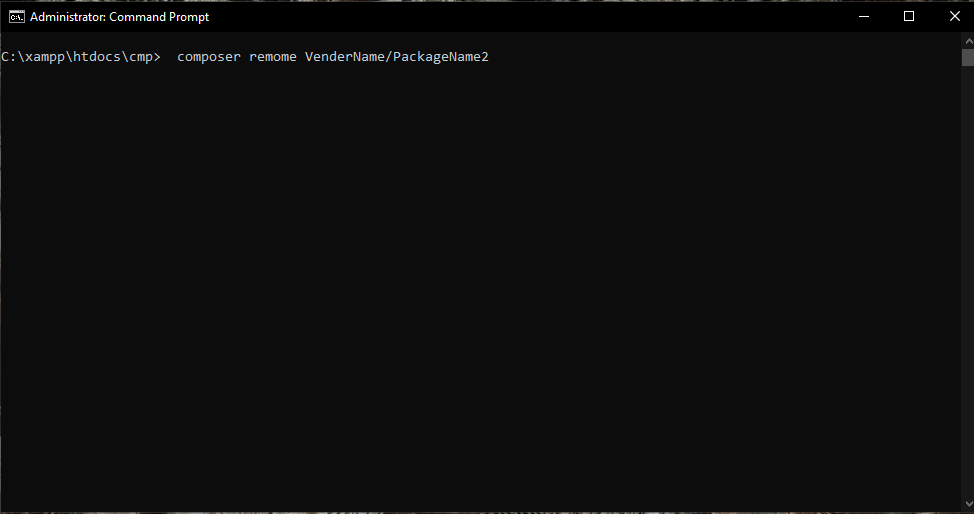
If you want to remove more than one package then you have to run this command.
Ex:- composer remove fzaninotto/faker
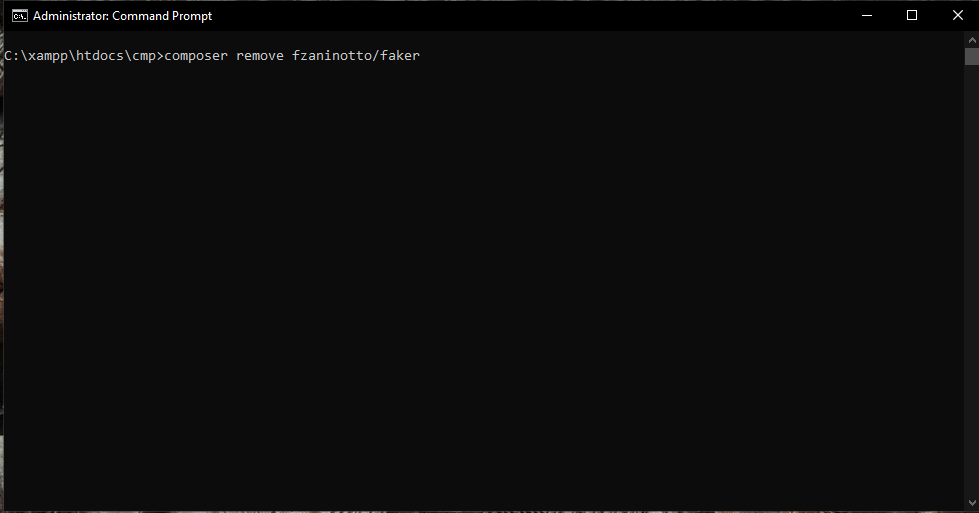
–dev: It remove packages form require-dev
This means, if it is in require-dev, then you have to remove it from there, then for this, you have to flag the dev.
Ex: composer remove fzaninotto/faker –dev
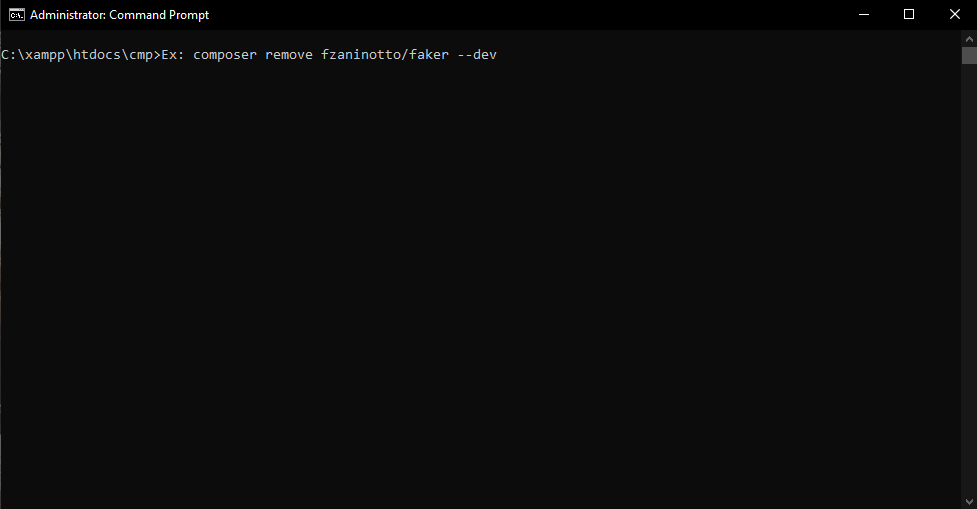
Latest posts by rajeshkumar (see all)
- How to get Blackduck Trial version? - December 3, 2023
- PHP ionCube Error: cannot be decoded by this version of the ionCube Loader - December 2, 2023
- Cloudbees CD/RO Error: ectool - November 24, 2023