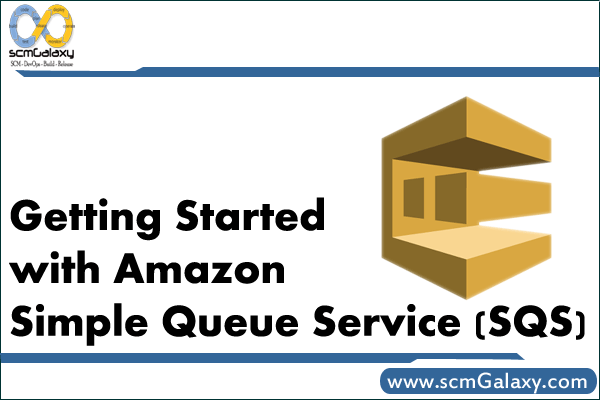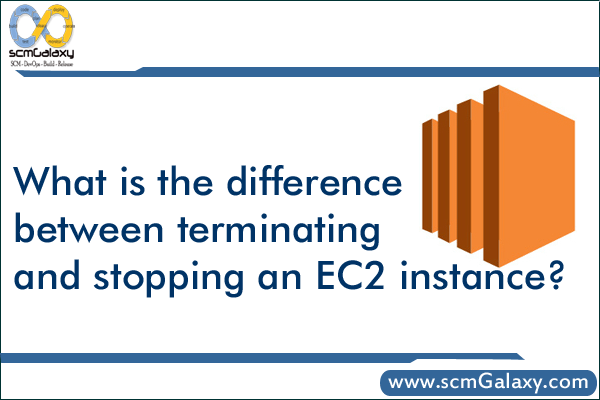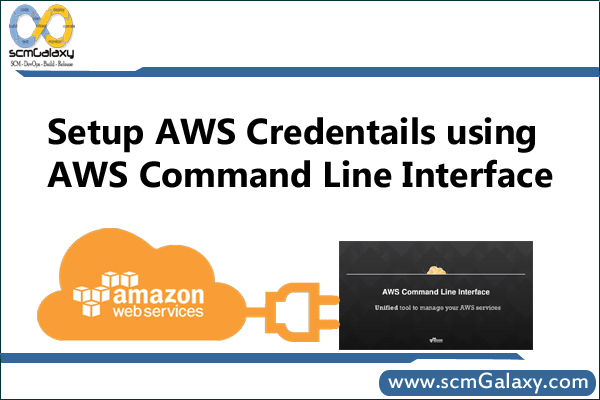Introduction
Guys, today in this blog you will learn in detail about DevOps and Azure DevOps, so let’s know what is DevOps and Azure DevOps. DevOps is a term of the two words ‘development’ and ‘operations’. DevOps is not a technology, it is a combination of cultural, practices, and tools that increases an organization’s ability to deliver applications and services. Azure is one of the fast growing cloud computing platform. Microsoft Azure DevOps is built on multi-tier, scalable architecture. It is comprises a range of services covering the full development life-cycle.
What is DevOps?
DevOps is a software development methodology where the Development team & Operations team work as a together. After adopting DevOps, it helps to increase the speed of an organization to deliver applications and services. And it can be defined as the alignment of development and IT operations with better communication and collaboration. And those who are devops engineers use many tools for development & operations process so that our life becomes easy. Like these popular DevOps tools are:- Docker, Git, SVN, Maven, Jenkins, Selenium, Kubernetes, Puppet, Chef, SaltStack, Nagios, Splunk, etc.
How DevOps works in the Enterprise?
You can see through the image.

Works flow of DevOps
Below you can see works of DevOps by following each phase of the DevOps life cycle which includes continuous development, continuous integration, continuous testing, and continuous deployment.
• Continuous Development – Plan application objectives and code the requirements
• Continuous Testing – Verify the product for actual usage in a live environment
• Continuous Integration – It Plan tests and build the product
• Continuous Deployment – Ensures product is deployed with maximum accuracy
• Continuous Monitoring – It Monitor the product output and find the problem areas
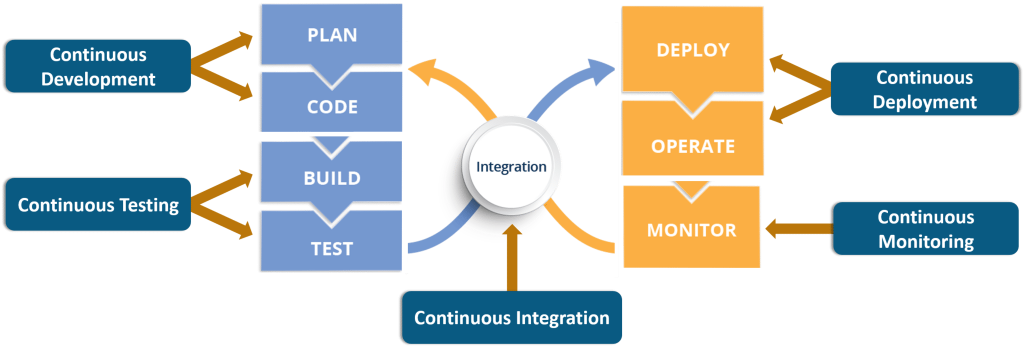
Here are the some Benefits of DevOps:-
- DevOps ideology encourages a completely new way of thinking and decision-making.
- DevOps certified professionals are among the highest-paid in the IT industry.
- The market demand is increasing rapidly with its increased implementation worldwide.
- It ideology promotes increased collaboration and communication between the operation and development teams.
- You learn to work in a team consisting of cross-functional team members—QA, developers, operation engineers, and business analysts.
Here you see Salary of DevOps Engineer:-
According to payscale.com, the demand for DevOps is high but companies require individuals to have the correct skill sets. Additionally, the better the experience, the higher is the salary. The average devops salary in India, according to Payscale, is Rs 674,202 per year, inclusive of bonuses and profit-sharing.
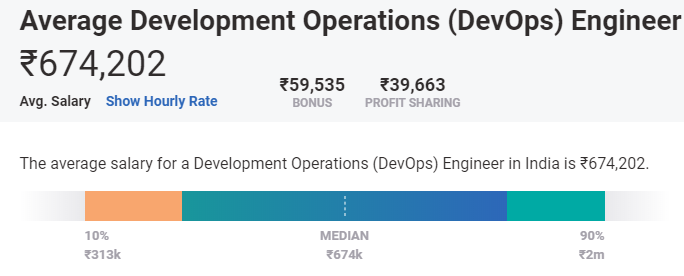
Below you can get complete knowledge of Microsoft Azure and Azure DevOps by source of DevOpsSchool.com.
What is Microsoft Azure?
Now, lets know about Microsoft Azure, It is a cloud computing service created by Microsoft that is one of the leading cloud service providers, and day-by-day many organizations are opting for Azure to get the best technologies for efficient computations. Its use will help you to build, deploy, and manage applications through your globally owned network of data centers.
What is Azure DevOps?
Now, lets know about Azure DevOps, it is a mixture of the simplest of technology and therefore the application of best practices. We can say, It is the Next Big thing in IT Industries. Azure DevOps is a Software as a service (SaaS) platform from Microsoft that provides an end-to-end DevOps toolchain for developing and deploying software. Microsoft recently launched this as a result of they perceive that DevOps has become more and more vital to a team’s success. It’s concerning culture and an amendment within the manner we tend to do things, yet as our mental attitude. Azure DevOps captures over fifteen years of investment and learnings in providing tools to support software packages, development groups. more to the present.
How does Azure DevOps work?
In the easiest terms, Azure DevOps is the evolution of VSTS (Visual Studio Team Services). Azure DevOps works both public and private cloud configurations – the services include:
- Azure Boards – A work tracking system with Kanban boards, dashboards, and reporting
- Azure Pipelines – A CI/CD, testing, and deployment system that can connect to any Git repository
- Azure Repos – A cloud-hosted private Git repository service
- Azure Test Plans – A solution for tests and capturing data about defects
- Azure Artifacts – A hosting facility for Maven, npm, and NuGet packages
Azure DevOps use cases include – 1. Planning 2. Developing 3. Delivery 4. Operations
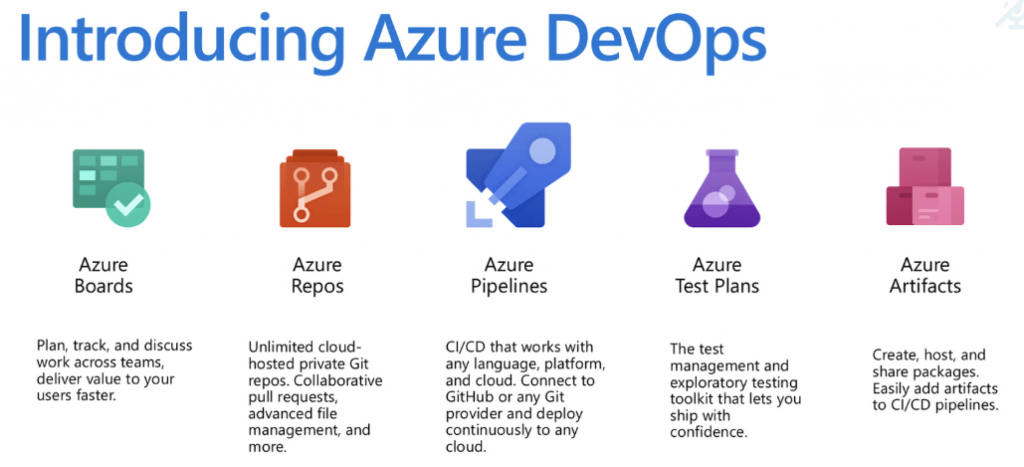
How to become a Azure DevOps Certified Engineer and list of the various certifications:–
If you want to become a Microsoft Azure DevOps Certified Engineer: then, you must earn at least one of the following: Microsoft Certified: Azure Administrator Associate, Microsoft Certified: Azure Developer Associate certification.
These are Best Microsoft Azure Certification:-
- Microsoft AZ-900 Certification: Azure Fundamentals course
- AZ-104 Azure Administrator Exam Certification course
- Microsoft AZ-400 Azure DevOps Certification course
- AZ-204 Developing Solutions
- AZ – 303 Microsoft Azure Architect
- AZ – 304 Microsoft Azure Architect Design
- Microsoft AZ-500 Certification: Azure Security Technologies course
Below you can path of Azure Certification:-
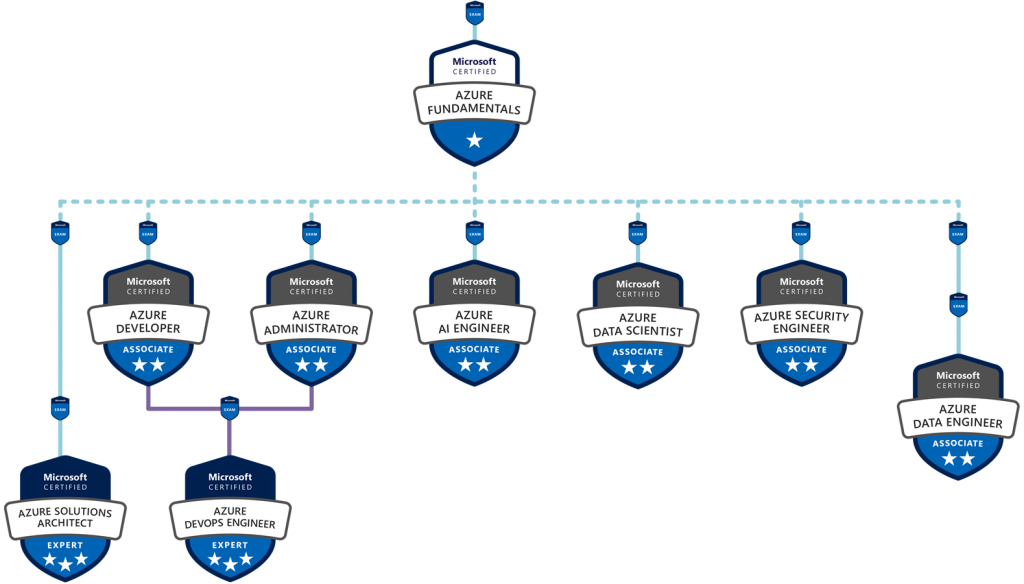
Pre-Requisites for Microsoft Azure course
- Basics of Networking
- Basics of the MS Azure Platform
- Basic concepts related to operating systems
- Basic familiarity with infrastructure paradigms such as active directory and PowerShell
What is the Salary of Azure DevOps Engineer?
Here I am going to share with you the average salary of an Azure DevOps Engineer. If you are working at a product-based company, then the salary ranges start from ₹16L to ₹42L per year. And the average salary of an Azure DevOps Engineer working at a service-based company can range start from ₹5.5L to ₹23L per year.
These are some Popular Courses of Azure:-
- Master in Azure DevOps Certification
- Master in Azure Architect Technologies
- Microsoft Azure Security Technologies
What are the Difference Between DevOps and Azure DevOps?
DevOps is basically a culture and it is really hot at the moment and is revolutionizing the workplace. It is the bridge closing the gap between Development and Operations team and bringing them together. DevOps is achieved through tools, processes, and automation, but, even more than that, through a change in organizational culture.
Azure DevOps is a Software as a service (SaaS) platform from Microsoft that provides an end-to-end DevOps toolchain for developing and deploying software. It is a mixture of the simplest of technology and therefore the application of best practices. Azure DevOps works both public and private cloud configurations.
If you are planning to become an Master in Azure DevOps Engineer, and searching to the best institute for preparing for Azure certifications, then I would suggest you one of the best Institutes that is DevOpsSchool.com. This institute has 10 to 15+ years of experienced trainers who providing you quality training with industries requirement.
I am going to share with you some videos, then you can get some overview of DevOps and Start to learn Azure DevOps course.
DevOps Fundamental to Advanced Tutorial for Beginners
Microsoft Azure Fundamental Tutorial | AZ-900 Certification
Why Choose DevOpsSchool | Reviews | Testimonials | Learner’s Feedback
I hope this tutorial is very helpful for you!
Keep learning! Best of Luck