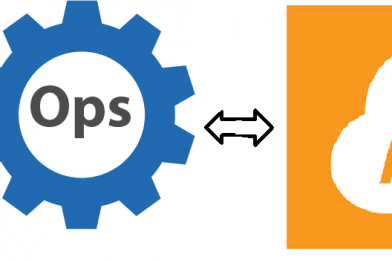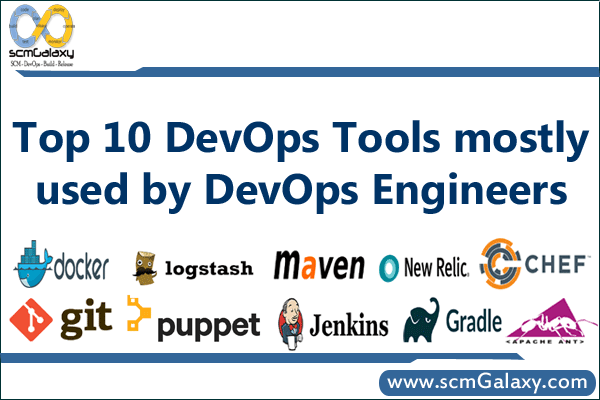Introduction
Guys, today in this blog you will learn in detail about DevOps and AWS DevOps, so let’s know what is DevOps and AWS DevOps. DevOps is a term of the two words ‘development’ and ‘operations’. DevOps is not a technology, it is a combination of cultural, practices, and tools that increases an organization’s ability to deliver applications and services. As we know, AWS DevOps provides application developer teams with the means to efficiently implement continuous integration and continuous delivery (CI/CD). This enables them to securely store and version application source code, while automatically building, testing, and eventually deploying the application to either on-premises environments or to AWS.
What is DevOps?
DevOps is a software development methodology where the Development team & Operations teamwork as together. After adopting DevOps, it helps to increase the speed of an organization to deliver applications and services. And it can be defined as the alignment of development and IT operations with better communication and collaboration. And those who are DevOps engineers use many tools for the development & operations processes so that our life becomes easy. These popular DevOps tools are- Docker, Git, SVN, Maven, Jenkins, Selenium, Kubernetes, Puppet, Chef, SaltStack, Nagios, Splunk, etc.
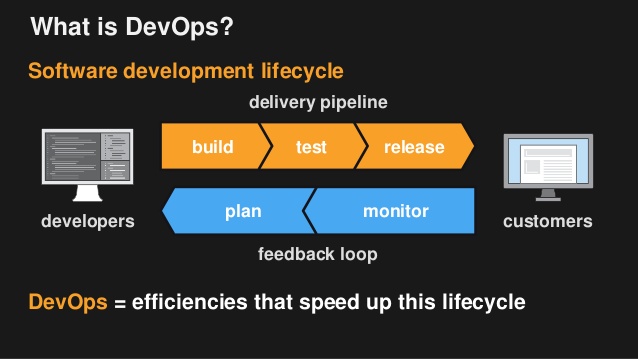
Here are the some Benefits of DevOps:-
- DevOps ideology encourages a completely new way of thinking and decision-making.
- DevOps certified professionals are among the highest-paid in the IT industry.
- The market demand is increasing rapidly with its increased implementation worldwide.
- It ideology promotes increased collaboration and communication between the operation and development teams.
- You learn to work in a team consisting of cross-functional team members—QA, developers, operation engineers, and business analysts.
What is AWS?

AWS stands for Amazon Web Services, It is a cloud infrastructure, is an extensive, emerging cloud platform offered by Amazon that contains a combination of IaaS, PaaS, and SaaS offerings. Also, AWS can provide organizational tools including database storage, computing power, and content delivery services. It can be used to store crucial data.
The below image gives you an idea about AWS certifications
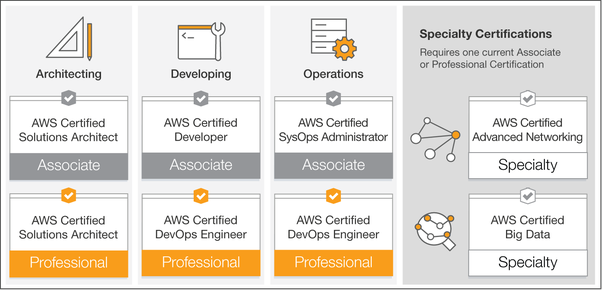
Benefits after Grab AWS Certification:-
- AWS certified professional is someone who can manage servers provided by amazon.
- It is cloud storage is quite useful for organizations and it’s easily accessible too.
- Design and deploy dynamic, scalable, highly available, and reliable cloud applications.
- It is enables businesses to scale and grow with database storage, content delivery, compute power and other tools.
AWS Certified Developer Roles and Responsibilities:-
- Skills in write, correct and debug application code modules
- Knowledge of software development lifecycle for AWS cloud
- Ability to develop, deploy & debug AWS cloud applications
- Knowledge of software development lifecycle for AWS cloud
- Understanding of serverless applications and ability to write code for these applications.
What is AWS DevOps?

AWS DevOps is Amazon’s answer to implementing the DevOps philosophy using its cloud platform and dedicated tools and services. provides application developer teams with the means to efficiently implement continuous integration and continuous delivery (CI/CD). This enables them to securely store and version application source code, while automatically building, testing, and eventually deploying the application to either on-premises environments or to AWS.
Benefits of AWS DevOps:-
- Develop, improve, and thoroughly document operational practices and procedures.
- Develop and implement instrumentation for monitoring the health and availability of services including fault detection, alerting, triage, and recovery.
- Work in conjunction with IT, engineering, and business groups to understand functionality, scalability, performance, security, and integration requirements.
- Build solutions to problems that interrupt availability, performance, and stability in our systems, services, and products at scale.
Difference Between DevOps and AWS DevOps:-

DevOps is a software development methodology where the Development team & Operations team work as a together. After adopting DevOps, it helps to increase the speed of an organization to deliver applications and services. And it can be defined as the alignment of development and IT operations with better communication and collaboration. AWS DevOps is Amazon’s answer to implementing the DevOps philosophy using its cloud platform and dedicated tools and services. provides application developer teams with the means to efficiently implement continuous integration and continuous delivery (CI/CD).
DevOps Fundamental to Advanced Tutorial for Beginners
If you want to learn DevOps | Cloud and Containers Free Videos and Tutorials then Join scmGalaxy YouTube Channel
I hope this post will be very helpful for you!
Thank You