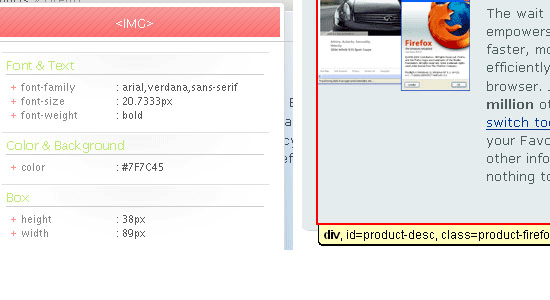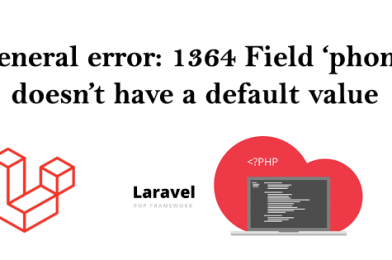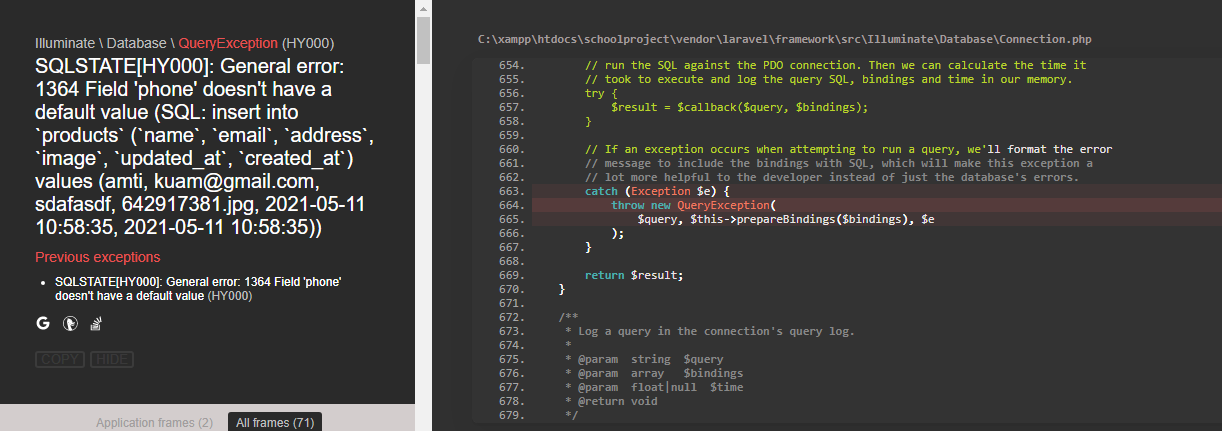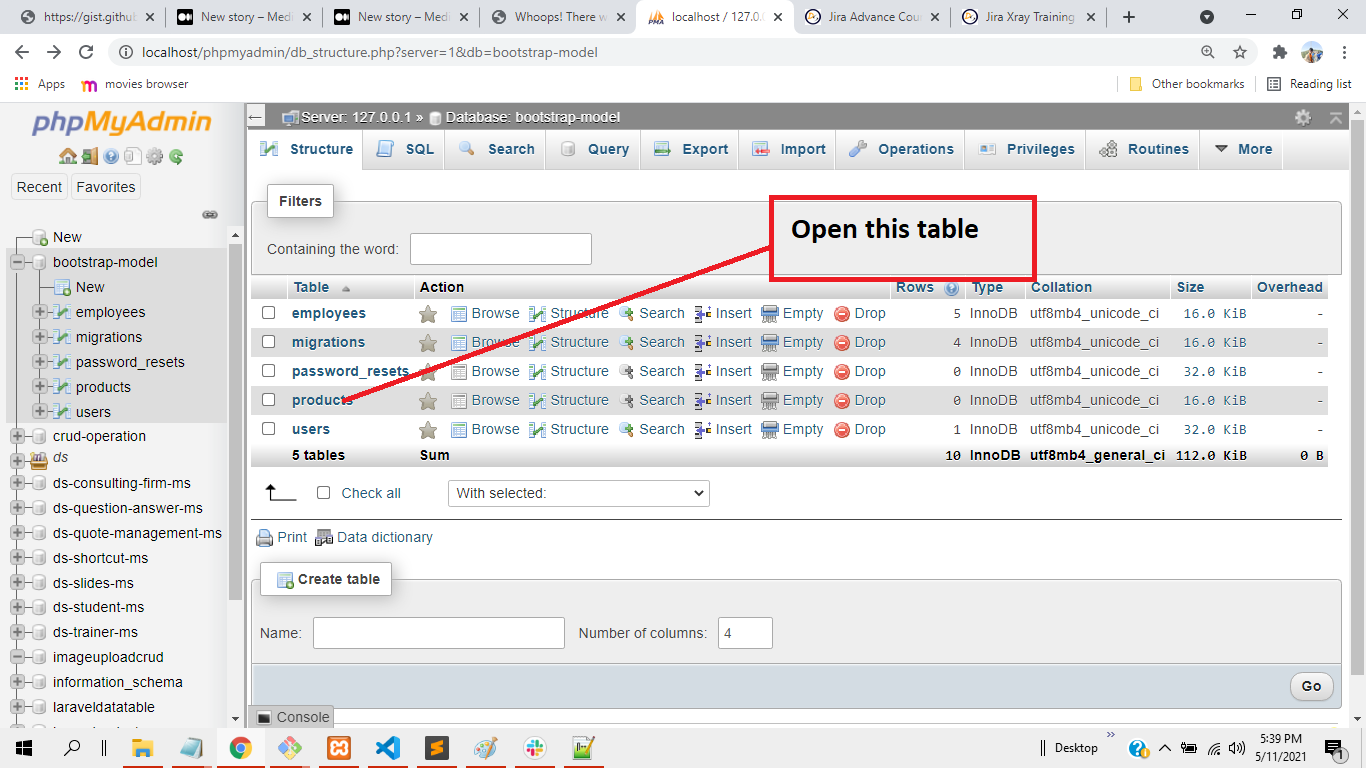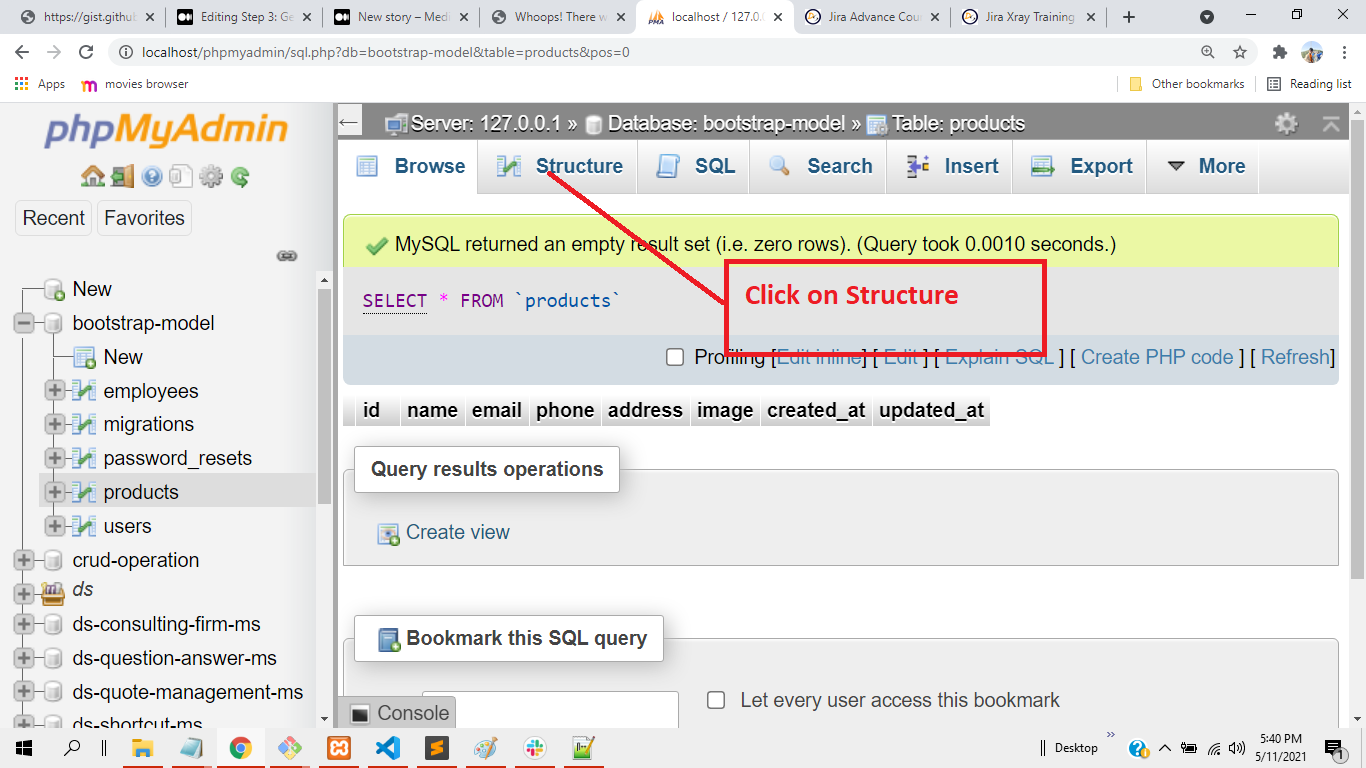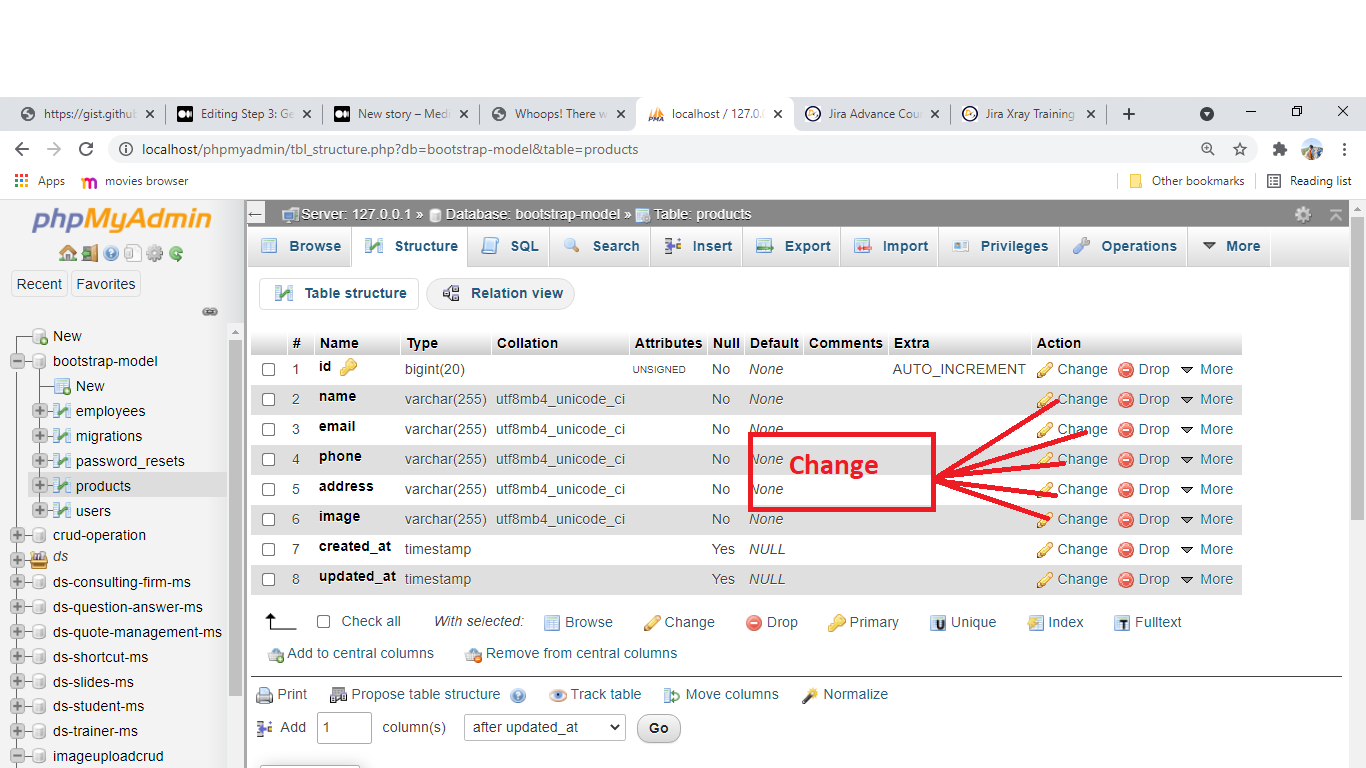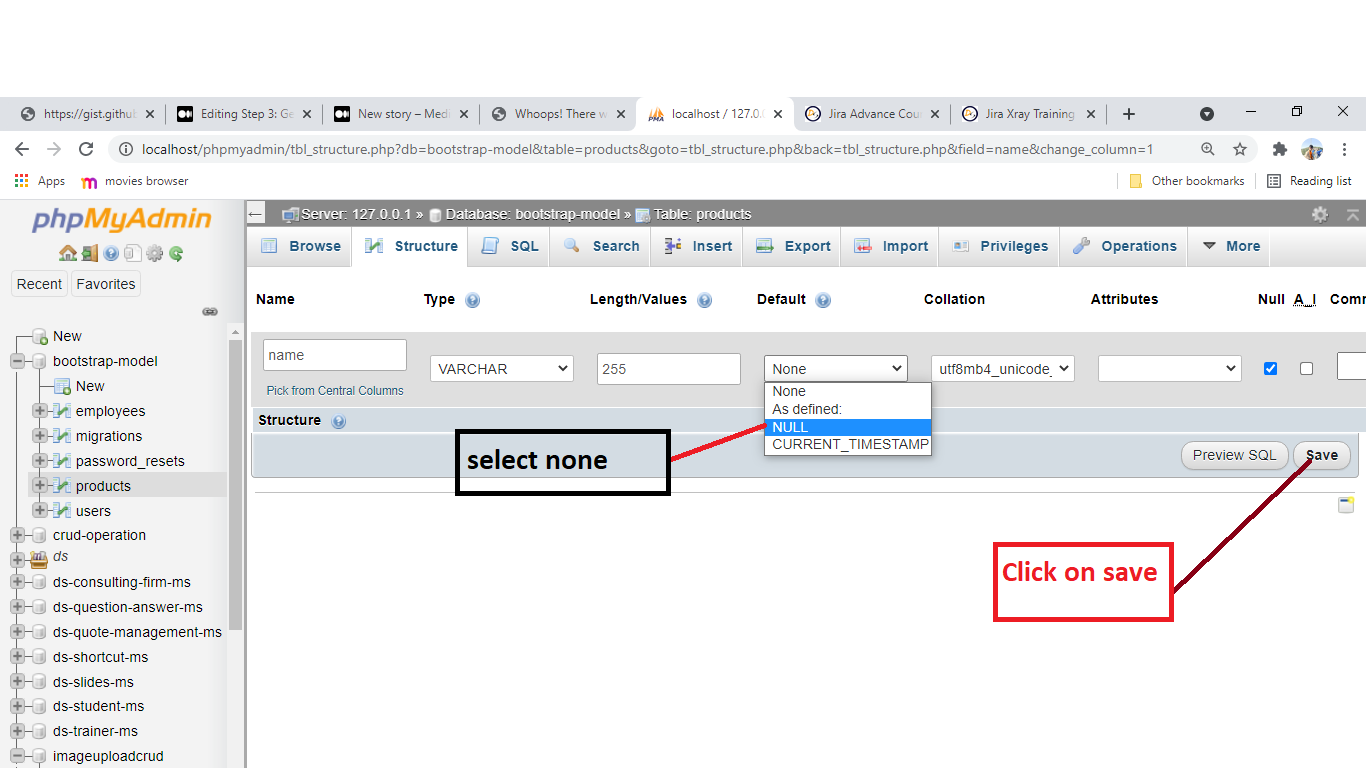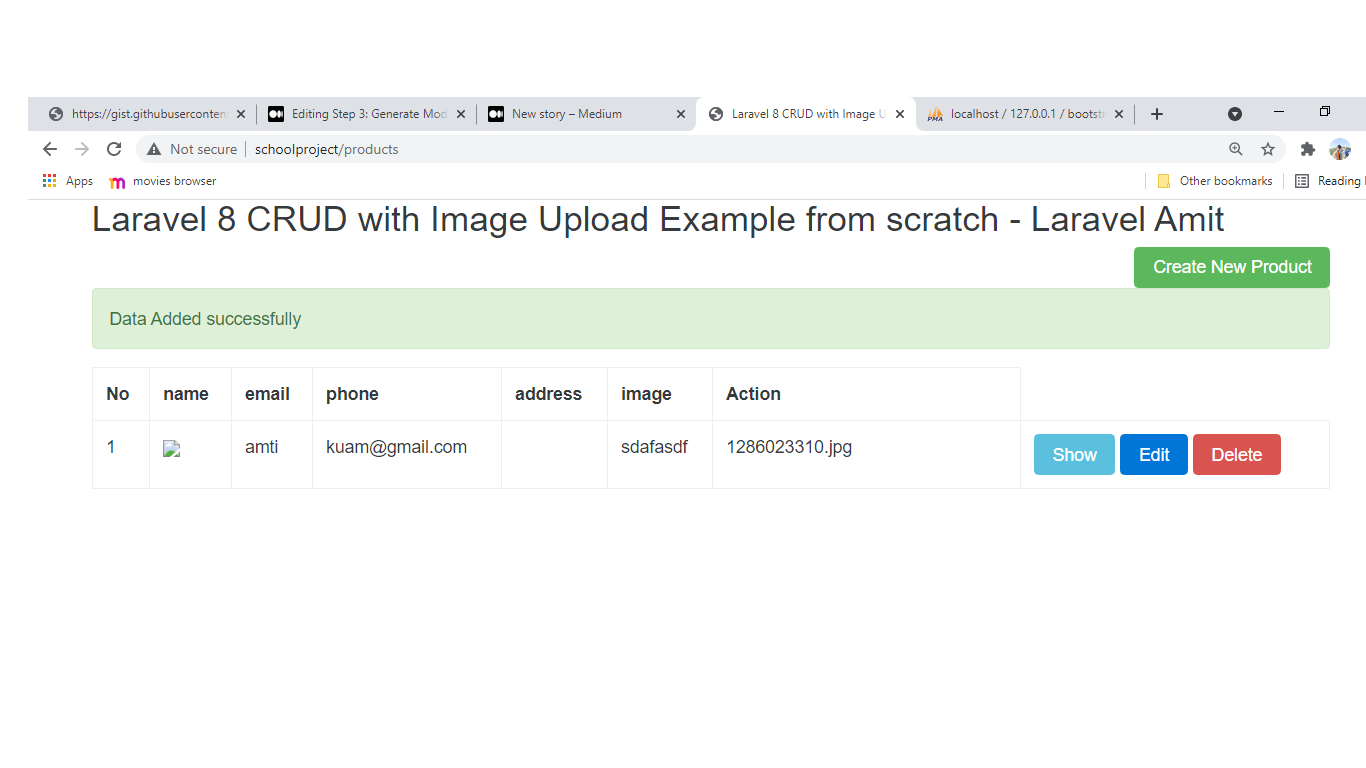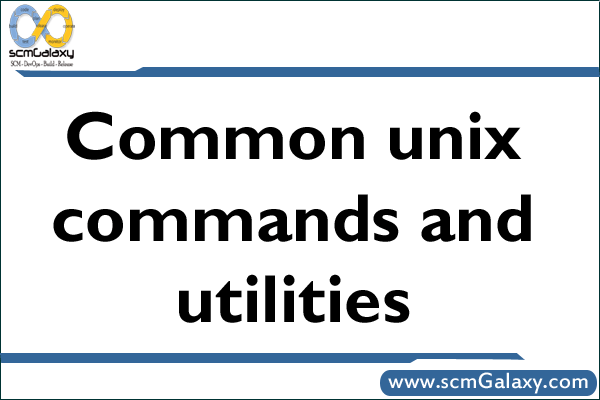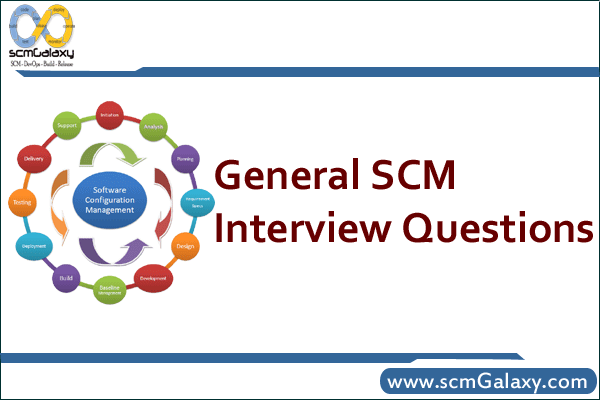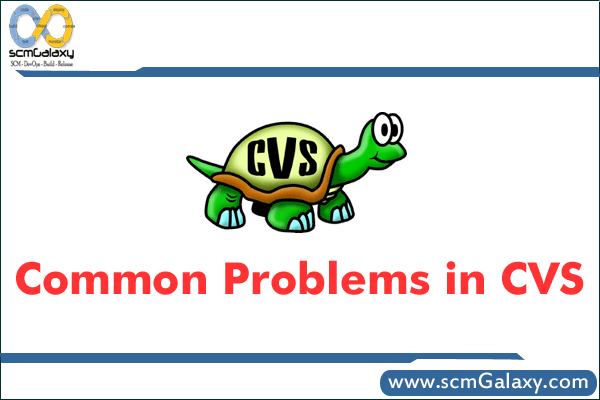1.Web Developer
I absolutely recommend the ‘Web Developer‘ add-on. It gives you some great features which will make your development workflow faster. I enjoy various CSS, form, and image options. No matter if I want to check alt tags, missing images, or image dimensions, this add-on is my preferred choice.
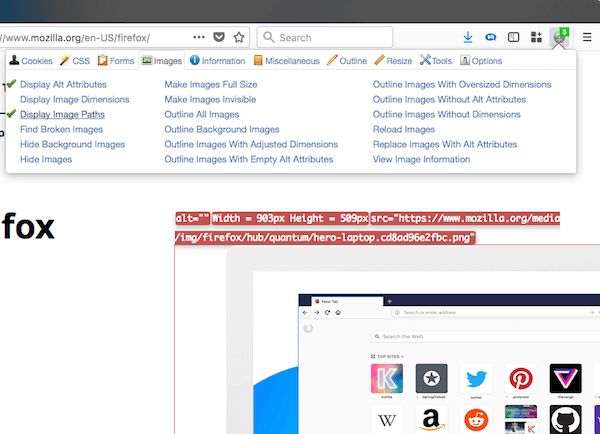
2.Usersnap
The Usersnap Firefox add-on lets you capture and annotate any website. It works great for collecting and managing user feedback on websites or applications or for tracking bugs in your browser.
All screenshots are directly saved in your Usersnap projects. It integrates with your workflow, and you can connect Usersnap with JIRA, Trello, Slack, and 20 other project management tools. A perfect fit for QA and development teams.
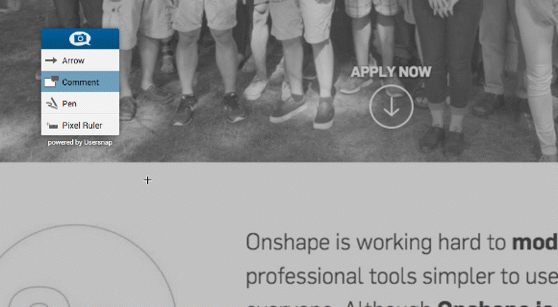
3.SeoQuake
SeoQuake will help you in optimizing your web pages for search engines. It gives you a SeoBar that has loads of useful SEO-related options for you to take advantage of. This extension will assist you in identifying issues pertaining to search engine indexing in your web pages.
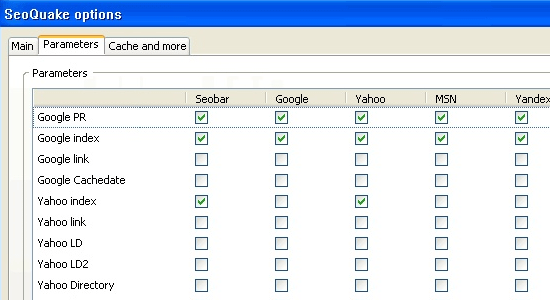
4.User Agent Switcher
The User-Agent Switcher allows you to switch the user agent of your browser. The add-on will add an option to the tool settings. This option lets you switch the user agent.
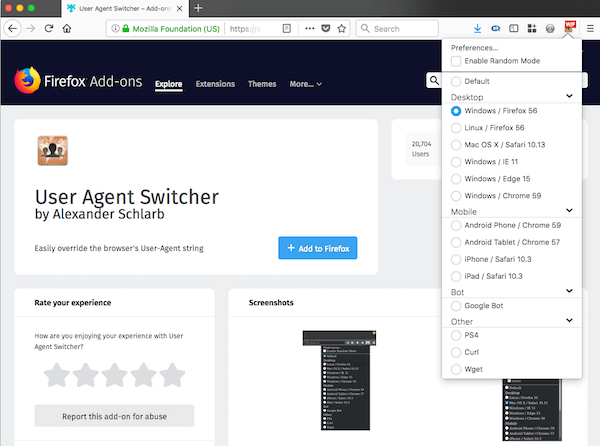
5.FireShot
FireShot is a Firefox add-on that creates screenshots of your web page. What is unique about this plugin is that it gives you a set of editing and annotation tools for working with your screenshots. This can be a handy extension to have for presenting your work in your portfolio.
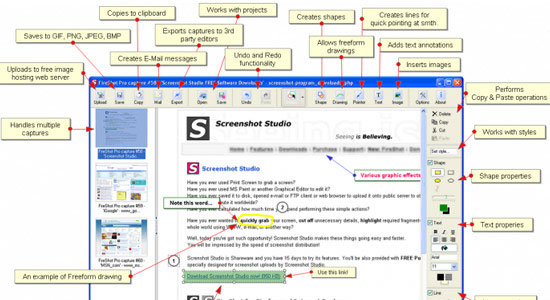
6.Ghostery
Ghostery is a great add-on to display installed trackers and pixels of any website. It helps you to find and analyze the used marketing- and tech stack of any website. And you can block them if you don’t want your session to be recorded.
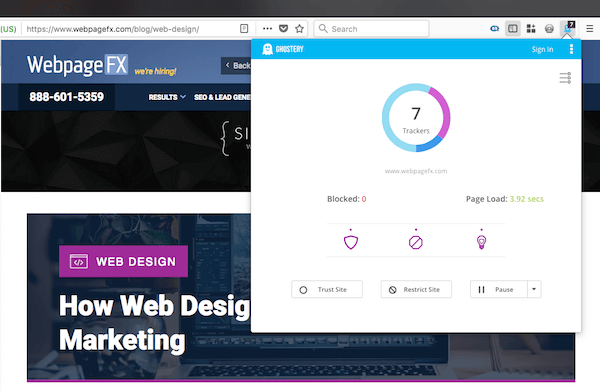
7.Firebug
Firebug is considered to be the ultimate developer’s tool for Firefox. You are given a ton of web development tools to use from within your browser. You can explore, edit, debug, and monitor CSS, HTML, and JavaScript in real-time on any web page.

8.Greasemonkey
The Greasemonkey Firefox add-on enables you to modify how a web page looks and works by using small snippets of JavaScript. There are hundreds of scripts that you can download to enhance this add-on.
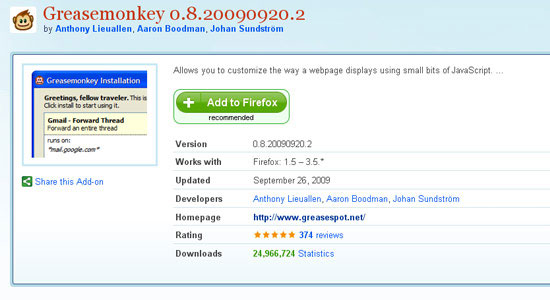
9.ColorZilla
ColorZilla is an advanced color picker and eyedropper. It allows you to get the color of any pixel in the browser window. The extension also has a built-in averaging square. This helps you get a matching color to for a photo. The add-on is pretty simple and easy to use.

10.FireFTP
FireFTP is a streamlined Firefox extension for uploading files to a server. It offers several advantages to standalone FTP applications, such as its operating system-independent requirements. This browser add-on has all the features you would expect from standalone apps.
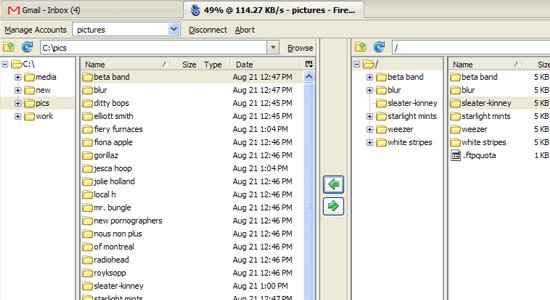
11.HTTPS Everywhere
This Firefox add-on encrypts all your communication with many major websites. As many sites support HTTPS, they still might use HTTP. Or they fill encrypted pages with links that go back to unencrypted sites. The HTTPS Everywhere add-on fixes these problems by rewriting all requests to HTTPS.
12.Palette Grabber
This add-on will build color themes that are exportable to popular graphic-editing software such as Photoshop, Paint Shop Pro, GIMP, Fireworks, and Paint.NET of the web page you’re currently viewing.
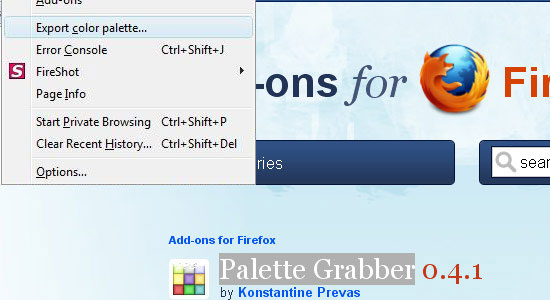
13.Total Validator
This extension is an all-in-one validation tool that will check HTML, links, take screenshots, and do a lot more. It also performs accessibility validation (WCAG, US-508), broken link checking, spell checking (in five different languages), and take screen captures via different web browsers and operating systems to see how your web pages look.
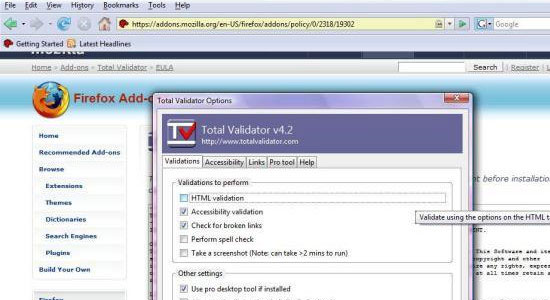
14.BuiltWith
The BuiltWith add-on analyses websites and their technologies, servers, and hosts. It works great for analyzing competitor websites and you can get insights on any web page. And it even displays tracking IDs, like the Google Analytics ID.
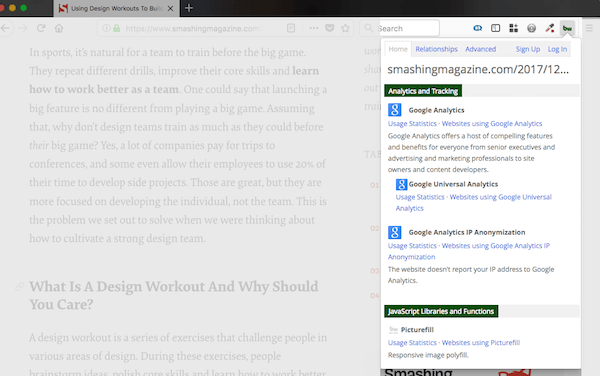
15.Web Developer Checklist
The Web Developer Checklist is a simple add-on that gives you an overview of the usability of your site.
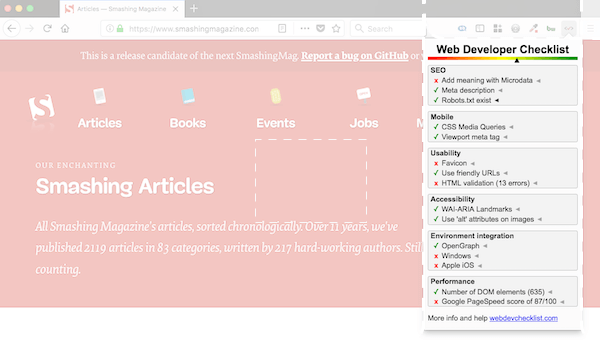
16.Platypus
Hands down, Platypus is one of the best Firefox extensions for modifying a web page. It works with Greasemonkey as a sort of WYSIWYG and it will remember your edits when you visit the web page again. You can use it to experiment with different variations of a web design.
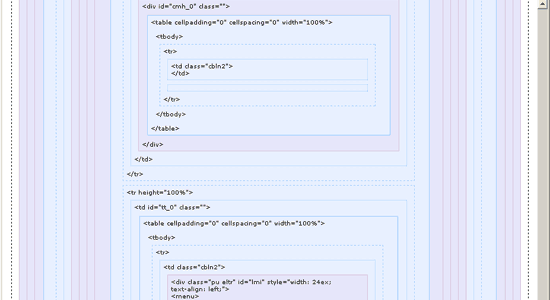
17.Dummy Lipsum
An add-on with a very simple purpose, Dummy Lipsum generates Lorem Ipsum dummy text for you to use in your designs.
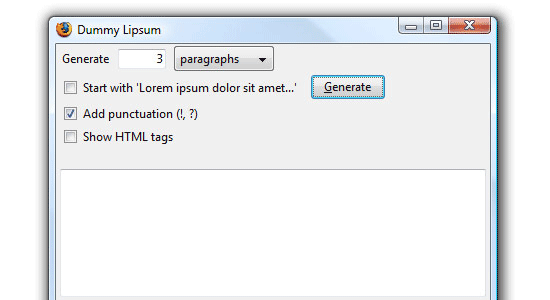
18.Cookie Manager
This Cookie Manager lets you check and manage the cookies. You are able to view, add, change or even delete cookies in any of the domains. You can even export and import cookies. This is helpful to reproduce certain issues by recreating certain browser sessions.
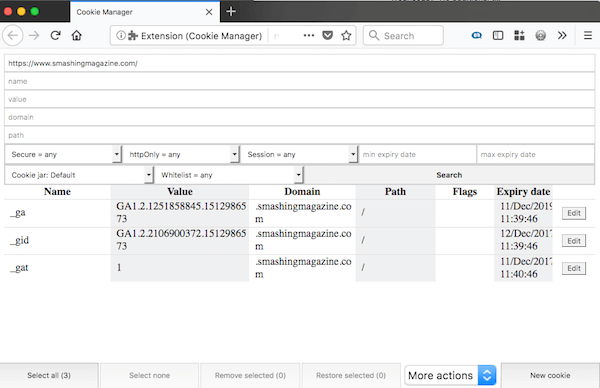
19.Page Performance Test
It analyses web pages’ performance based on various parameters. The Page Performance Test measures network, browser, and server performance. You can use Page Performance Test directly on your console:
- Open up your console; you will now find a new tab “page performance”
- Start the performance test.
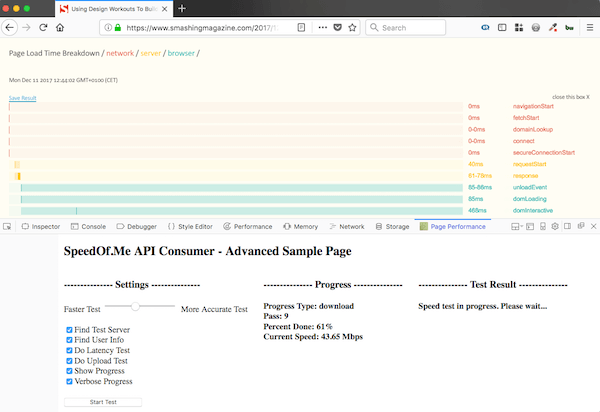
20.CSSViewer
CSSViewer allows you to inspect CSS properties on a web page that you’re viewing. It’s a great way to study styles that you’ve seen on websites to learn CSS development techniques.
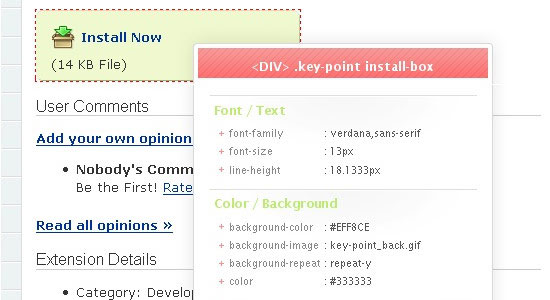
21.Aardvark
Aardvark, aimed at front-end web developers, lets you select web page elements and gives you several options for them, such as removing them from the web page (great for screenshots) or modifying their colors (helpful when printing web pages).