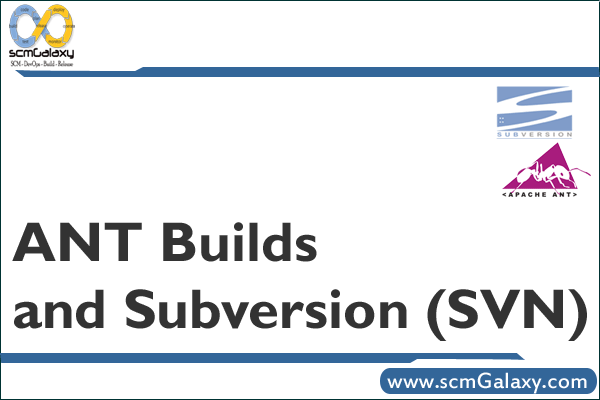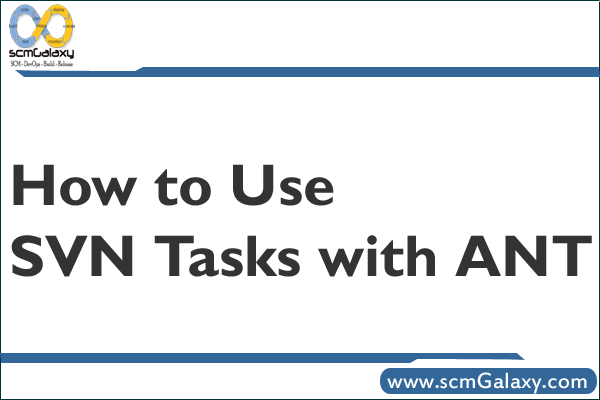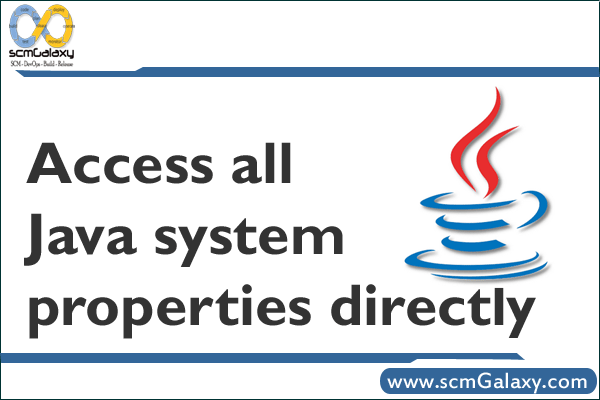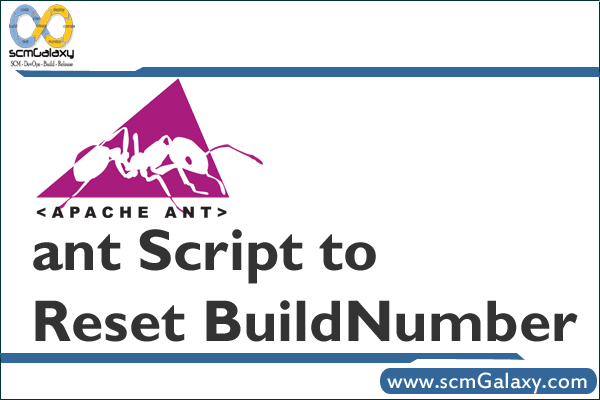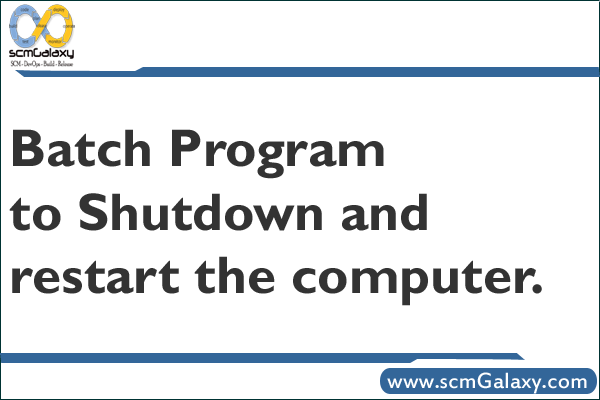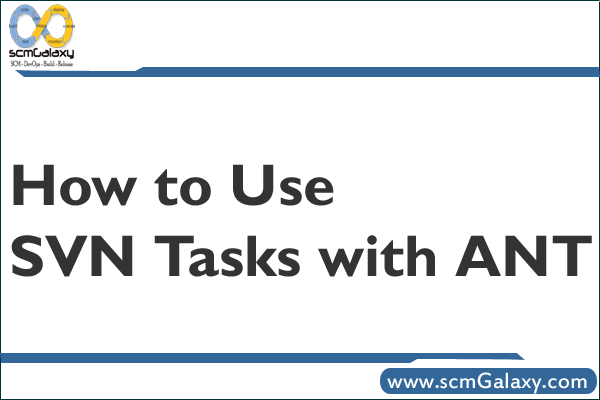
This post is about using ANT to perform some of the most common source-control related tasks such as export, tagging, and branching. I am using ANT version 1.7.0 and SVN Ant version 1.1-rc3, bound against Subversion 1.4.0.
The related software can be downloaded here:
1. SVN Ant = http://subclipse.tigris.org/svnant.html
2. ANT = http://ant.apache.org/
I shall start with build.properties, which lists a few key/value pairs used in our SVN Ant task build file, referred as svn-tasks.xml:
Content of build.properties:
####START of SVN Properties ####
svn.repository.url=http://xyz.com/repos/somereponame
svn.project.base.path=someprojectname
svn.username=user name to access repo
svn.password=password to access repo
#This shall be name of the tag,
#This property should always be updated before build starts
#This property shall be used to export
tag.name=SOME_TAG_NAME_12222008
#This shall be name of new branch,
#this property should be used only when new branch is to be created
new.branch.name=NEW_BRANCH_12222008
####END of SVN Properties ####
Content of svn-tasks.xml:
<property file=”build.properties”></property>
<!– SVN and SVN-ANT Tasks properties –>
<property name=”svn.repository.url” value=”${svn.repository.url}”/>
<property name=”svn.project.base.path” value=”${svn.project.base.path}” />
<property name=”svn.base.url” value=”${svn.repository.url}/${svn.project.base.path}”/>
<property name=”svnant.lib.dir” location=”svn-ant-lib”/>
<property name=”svnant.javahl” value=”false” />
<property name=”svnant.svnkit” value=”true” />
<!– SVN and SVN-ANT Tasks properties –>
<!– *************************************************************** –>
<!– Set-Up of SVN-ANT classpath –>
<!– *************************************************************** –>
<path id=”svnant.classpath”>
<fileset dir=”${svnant.lib.dir}”>
<include name=”**/*.jar” />
</fileset>
</path>
<!– *************************************************************** –>
<!– Loading of SVN task –>
<!– *************************************************************** –>
<typedef resource=”org/tigris/subversion/svnant/svnantlib.xml” classpathref=”svnant.classpath” />
<!– *************************************************************** –>
<!– tool-availability: Determine if SVN-ANT is available. –>
<!– *************************************************************** –>
<target name=”tool-availability”>
<available resource=”org/tigris/subversion/svnant/svnantlib.xml”
classpathref=”svnant.classpath”
property=”available.svnant”
/>
<echo message=”SVN-ANT is available = ${available.svnant}”/>
</target>
<!– **************************************************************** –>
<!– does-svnant-exist: depends on tool-availablility and –>
<!– displays error message –>
<!– ***************************************************************** –>
<target name=”does-svnant-exist” depends=”tool-availability”>
<fail unless=”available.svnant”>
SVN-ANT is not available, cannot perform tagging or checkout/export svn ant task.
</fail>
</target>
<!– ****************************************************************** –>
<!– svntag: performs tagging using properties from –>
<!– build.properties and uses SVNANT tasks –>
<!– ******************************************************************* –>
<target name=”svntag” description=”tags individual project using svnant task”>
<property name=”svn.tag.message” value=”Tagging Project ${project.name} with tag name ${tag.name} from trunk “/>
<property name=”src.url” value=”${svn.base.url}/${project.name}/trunk/”/>
<property name=”dest.url” value=”${svn.base.url}/${project.name}/tags/${tag.name}”/>
<echo message=”${svn.tag.message}”/>
<echo message=”${src.url}”/>
<echo message=”${dest.url}”/>
<svn javahl=”${svnant.javahl}” svnkit=”${svnant.svnkit}” username=”${svn.username}” password=”${svn.password}”>
<copy srcUrl=”${src.url}” destUrl=”${dest.url}” message=”${svn.tag.message}”/>
</svn>
</target>
<!– ****************************************************************** –>
<!– svnexport: performs export using properties from –>
<!– build.properties and uses SVNANT tasks –>
<!– ****************************************************************** –>
<target name=”svnexport” description=”exports individual project using svnant task”>
<property name=”svn.tag.message” value=”Exporting Project ${project.name} with tag name ${tag.name}”/>
<property name=”src.url” value=”${svn.base.url}/${project.name}/tags/${tag.name}”/>
<property name=”destPath” value=”${dest.path}”/>
<echo message=”${svn.tag.message}”/>
<svn javahl=”${svnant.javahl}” svnkit=”${svnant.svnkit}” username=”${svn.username}” password=”${svn.password}”>
<export srcUrl=”${src.url}” destPath=”${destPath}/${project.name}”/>
</svn>
</target>
<!– ****************************************************************** –>
<!– svnbranch: creates a new branch using properties from –>
<!– build.properties and uses SVNANT tasks –>
<!– ****************************************************************** –>
<target name=”svnbranch” description=”creates a new branch for individual project using svnant task”>
<property name=”svn.branch.message” value=”Creating new branch for
Project ${project.name} with new branch name ${new.branch.name} from
trunk”/>
<property name=”src.url” value=”${svn.base.url}/${project.name}/trunk/”/>
<property name=”dest.url” value=”${svn.base.url}/${project.name}/branches/${new.branch.name}”/>
<echo message=”${svn.branch.message}”/>
<echo message=”${src.url}”/>
<echo message=”${dest.url}”/>
<svn javahl=”${svnant.javahl}” svnkit=”${svnant.svnkit}”
username=”${svn.username}” password=”${svn.password}”>
<copy srcUrl=”${src.url}” destUrl=”${dest.url}” message=”${svn.branch.message}”/>
</svn>
</target>
Link: http://java.dzone.com/articles/how-use-svn-tasks-with-ant
Tagged : ANT / ANT source-control related tasks / How To / Integration / Software Development / Source control / Subversion / SVN / SVN Ant / SVN Ant task / SVN integration with ANT / SVN Tasks / SVN Tasks with ANT / SVN Tasks with ANT Guide / SVN Tasks with ANT Reference / SVN Tasks with ANT Tutorial / Tasks / Use