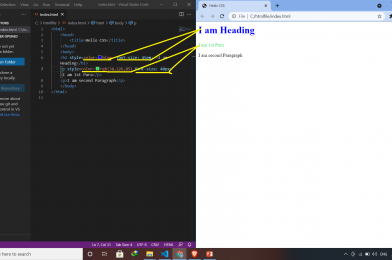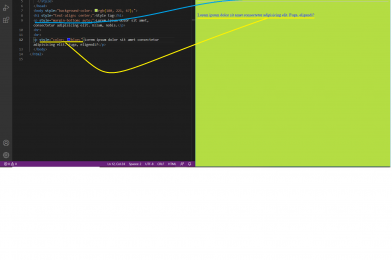The style attribute is used to set the style of an HTML element. In HTML5, the style attribute can be used on any HTML element. Syntax: –
style=“property1: property1-value; property2: property2-value;” Where property is CSS property and Property-value is CSS value.
<html>
<head>
<title>Hello CSS</title>
</head>
<body>
<h1 style= color:blue font-size: 45em; >
I am Heading
</h1>
<p style= color:rgb(38,226,85) font-size: 40px; >
I am 1st Para
</p>
<p>I am second Paragraph</p>
</body>
</html>