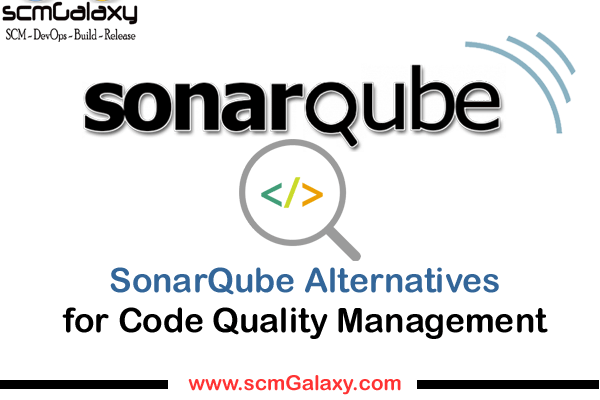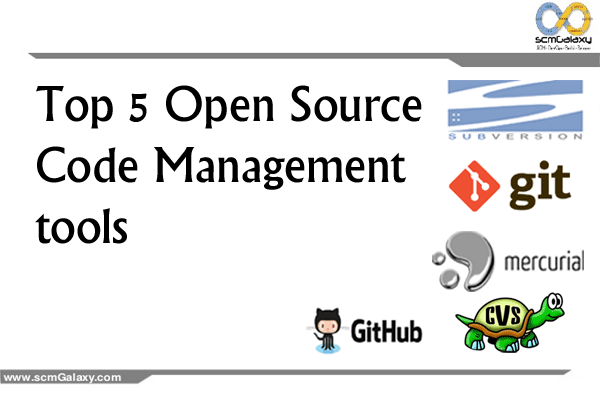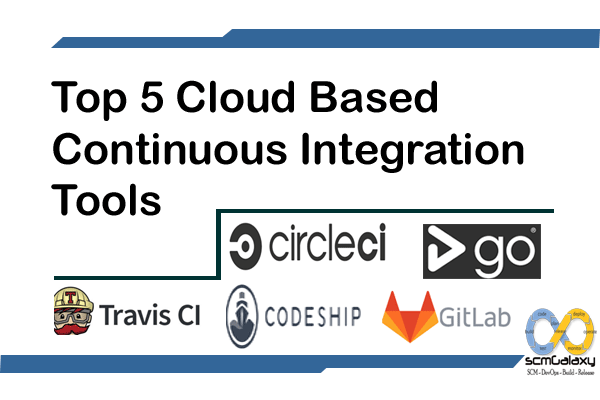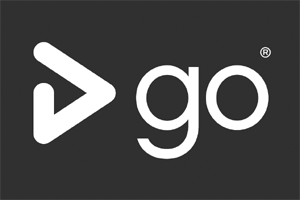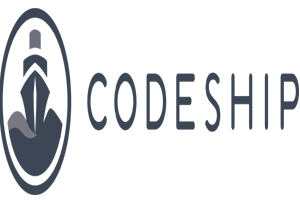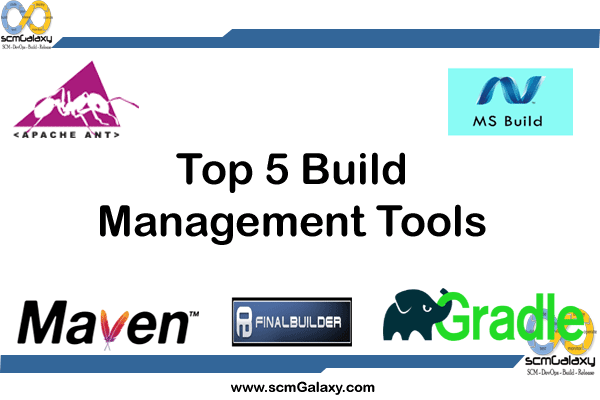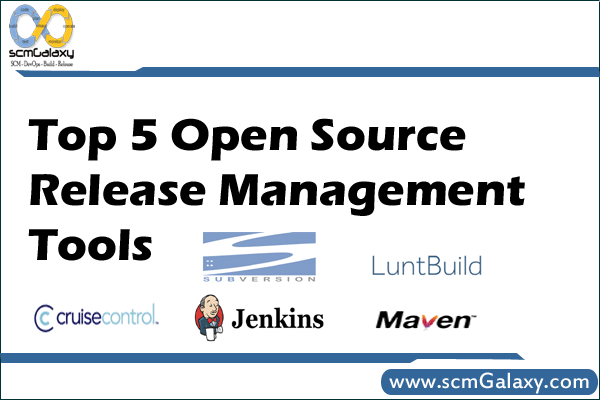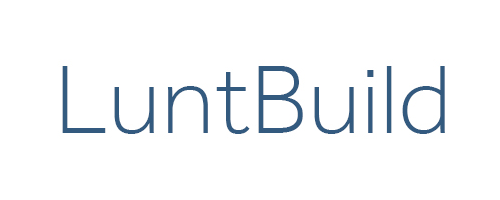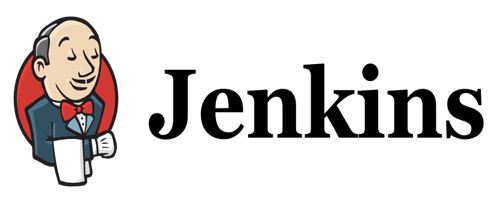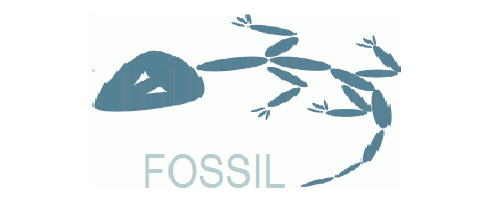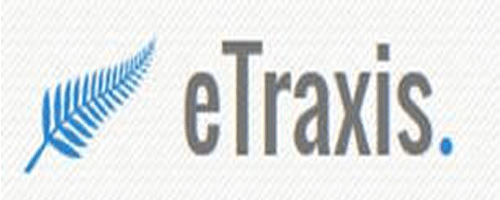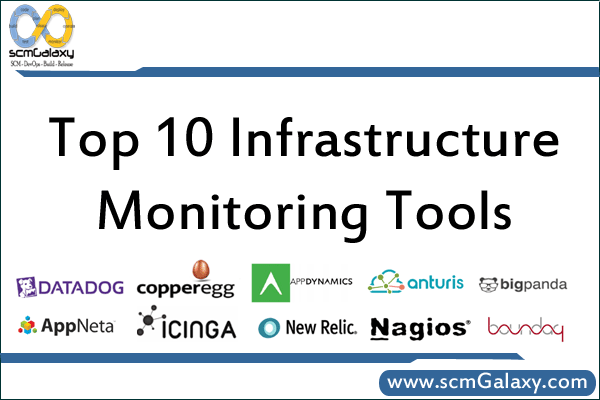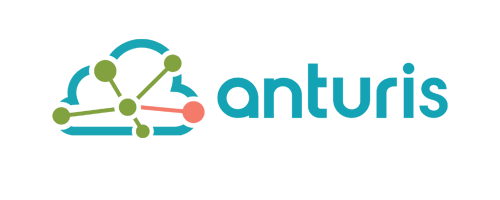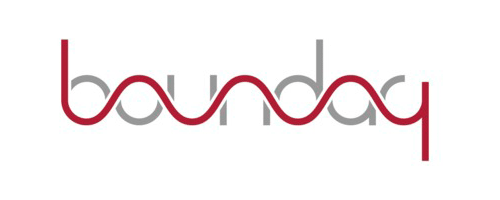There are various types of tools used by DevOps professionals in their work environment from Continuous integration tools to Virtualization to configuration Management to monitoring and the list goes on and on. So today, we are going to talk about Infrastructure Monitoring tools. Which plays a vital role in the DevOps culture.
First of all lets see what is Infrastructure Monitoring ?
Infrastructure monitoring is a process in which Organisations IT framework is monitor by companies with the help of tools and softwares. This is essential so that you can make sure that your product availability is good and providing efficient services to customers or users. In other words, Infrastructure Monitoring tools help organisations to find and short-out infrastructure issues before it affect their businesses. It provides the insight status of physical, virtual, and cloud systems which helps in management of these things which ultimately helps in business processes.
Now, Let’s check out the major benefits of Infrastructure Monitoring Tools ?
1. Infrastructure monitoring tools help to detect the technical problems or outages before it occurs which helps engineers to act in advance accordingly so that it can not affect other things.
2. It also helps in quick troubleshooting. When problems happen the first thing engineers do is to troubleshoot them but they cannot do it without proper reports of the infrastructures and monitoring provides them end-to-end informations which helps them to short out the problem quickly.
3. This is beneficial when you need to go back to the history to find and choose amongst the infrastructure options for your organization. You can check all the previous monitoring details which helps to take better and firm decisions while selecting.
4. It helps in productivity of the human resources by providing them the automation which ultimately helps them to focus on the other things of the infrastructure management and making other strategies.
5. All these things which mentioned above ultimately helps the end users to use services smoothly which is very much necessary for running your business effectively and efficiently.
Now, as we all know there are various tools you can find for Infrastructure monitoring but to choose amongst them you need to do some research. But, don’t waste your time on research as I have done already the same and make my list of top 5 infrastructure monitoring tools.
Here is the list:-
1. Anturis
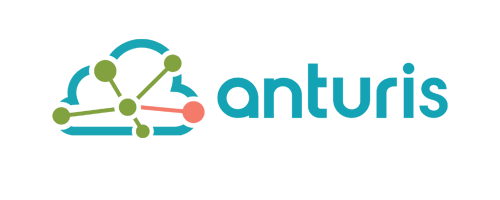
Anturis is a cloud based monitoring tool which belongs to Anturis Inc. It’s like an all-in-one infrastructure monitoring tools which provides server monitoring, network monitoring, website monitoring and application monitoring.
Highlights
- On-premise and cloud-based systems monitoring
- Seamless agent-based and agent-less monitoring
- Single dashboard monitoring for multiple data centers in different locations
- Add many infrastructures and components easily as per needs and can streamline for different users
- Smart alerts and notification that helps to eliminate “false” alerts and alert “spam”
2. AppDynamics

AppDynamics is basically an Application infrastructure monitoring tool which belongs to AppDynamics Inc. but now it’s acquired by Cisco
Highlight
- Provides Visibility into Server Performance
- Visibility into Database Performance
- Low overhead monitoring for both
- Available for both on-premise and SaaS deployments
- License flexibility to migrate across deployment models
3. BigPanda
BigPanda is also an Infrastructure monitoring tool from bigpanda.io which is founded in 2012 by Assaf Resnick & Elik Eizenberg. It uses algorithms to consolidate data across multiple monitoring systems.
Highlights
- Ops-Aware Inbox: All your alerts organized, & updated in one place
- Reduce Noisy Alerts: Snooze non-actionable alerts
- Auto-correlate related alerts into high level incidents
- Collaboration: Share, assign and track alerts
- Advanced reporting and analytics
- Trends, real-time activity log, and historical data in just a few clicks
- Customized views for any app, team or business service
4. Boundary
Boundary was founded by Cliff Moon & Benjamin Blacka. It is a consolidated operations management platform providing SaaS-based solutions for clients running apps and cloud infrastructures.
Highlights
- Real-time trends of critical metrics
- Pre-built library of event connectors, APIs for others
- Early Warnings
- Dashboard View
- Analytics for trend analysis and anomaly detection
- Easy to visualize response times between application tiers
5. CopperEgg or Uptime Infrastructure Monitor
Copper egg was founded Scott Johnson, Eric Anderson & Bob Quillin in 2010 which is later in 2013 acquired by IDERA. It is now renamed to Uptime Infrastructure Monitor. You can monitor physical servers, virtual machines, network devices, applications, and services across multiple platforms running on-premise, remotely, or in the Cloud with the help of Uptime Infrastructure Monitor.
Highlights
- Unified IT Dashboard
- Customizable, drag-and-drop dashboards
- Reports on app & server uptime
- Proactive alerts & root-cause analysis
- Team or role-specific dashboards
- Cloud, on-premise or remote monitoring
- Cloud monitoring incl. Amazon’s EC2 & Rackspace
- Agentless and agent-based server monitoring
6. Datadog
Datadog was founded in the 2010 by Olivier Pomel & Alexis Lê-Quôc. It provides monitoring for cloud-scale applications. It brings the data together from applications, cloud providers and specialized management tools in one location.
Highlights
- Free Trial for an unlimited number of hosts
- Out-of-the-box and customizable monitoring dashboards
- Alert notifications via e-mail and PagerDuty
- Full API access in more than 15 languages
- Tools for team collaboration
- Easy-to-use search for hosts, metrics, and tags
7. Nagios
Nagios is a veteran Infrastructure monitoring tool which was released in 1999 which provides monitoring and alerting solutions for servers, switches, applications and services.
Highlights
- Open source tool
- Comprehensive monitoring
- Powerful script APIs
- Performance & capacity planning graphs
- Advanced graphs & visualizations
- Advanced user management
- Extendable architecture
- Reporting
8. New Relic
New relic provides Complete dynamic infrastructure and server monitoring which is founded by Lew Cirne in 2008.
Highlights
- Real-time health metrics for all your systems
- Live-state Event Feed and a complete change history across all your hosts
- Slice-and-dice by AWS tags, custom attributes, and metadata
- Tag-driven alerting and dashboarding for all your dynamic resources
- Infrastructure-wide search to find vulnerable packages or other resources
- Docker support, including the ability to track container performance by image, version, and other labels
9. Icinga
Icinga is an open source monitoring tool which was released in 2009 was originally created as a fork of the Nagios system monitoring application.
Highlights
- Wealth of community-developed plugins
- Stable codebase.
- Monitoring of Network,Host and Server Components
- Notification of contact persons when service or host problems occur and get resolved
- Alerts transfer to other users or channels
- Template based reports
- Report repository with varying access levels and automated report generation and distribution
- Clear-cut, object-based configuration
- Clever commands & runtime macros
- Apply & assign attributes
10. AppNeta
AppNeta also provides monitoring services and this was founded in 2000 by Irfhan Rajani and Matt Stevens. It’s provide SaaS-based application and network monitoring for any cloud, for every user and for all locations.
Highlights
- Detailed performance trends in real-time
- Real-User Monitoring
- synthetic trends
- Troubleshoot issues across the entire app network path
- Proactive Alerts
- Network Performance Monitoring
- Provides visibility into AWS components, as well as the network they communicate over
So, That’s it. This is my list of top infrastructure monitoring tools and it will definitely help you while choosing them. But, if you think this list should contain any other tools instead of this than please share your list or views in comment section below.
Reference
Tagged : Anturis / AppDynamics / AppNeta / Best / Best Infrastructure Monitoring Tools / BigPanda / Boundary / CopperEgg / Datadog / Icinga / Infrastructure / Infrastructure Monitoring / list / List of Infrastructure Monitoring Tools / Monitoring / Nagios / New Relic / Tools / Top / Top Infrastructure Monitoring Tools