If you have above question in your mind then you are at right place. I will discuss today on this very clearly. Let’s understand why we need this if you want to share files like 1GB to 5GB storage type then you need to copy it from one system and paste into other system but if you have files like 40GB or above then you have to think about it. So let’s dig into it.
1. Shares Folders and Drive locally
Let’s discuss about this process. you have to choose a folder (eg. my files) which you want to share with your friends or colleagues pc. because you want to give access to your friend for copying that file very easily without any external drives. so let’s see the below steps to do it easily:
Step 1 : Click on My Computer(windows 7 or This PC – Windows 10) or use shortcut (window + E) to open this
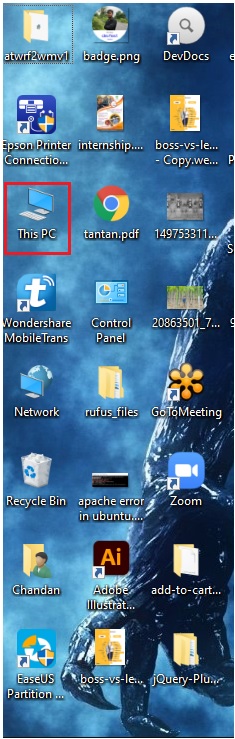
Step 2 : Go to your drive [eg Local Disk (E:) or Local Disk (F:) ] which you have folders and you want to share .
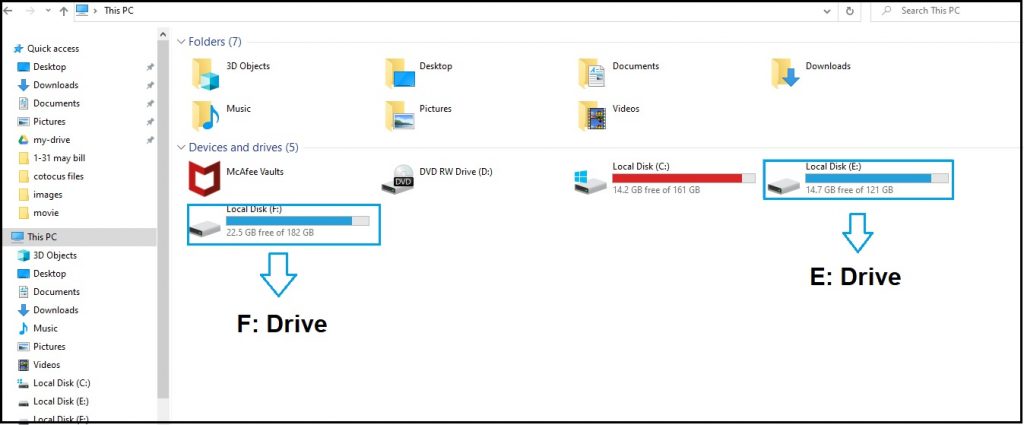
Step 3 : After opening F: Drive (in my situation, it may vary at your time), opened a folder name as study-material and in that folder i want to share laravel video with my friend.
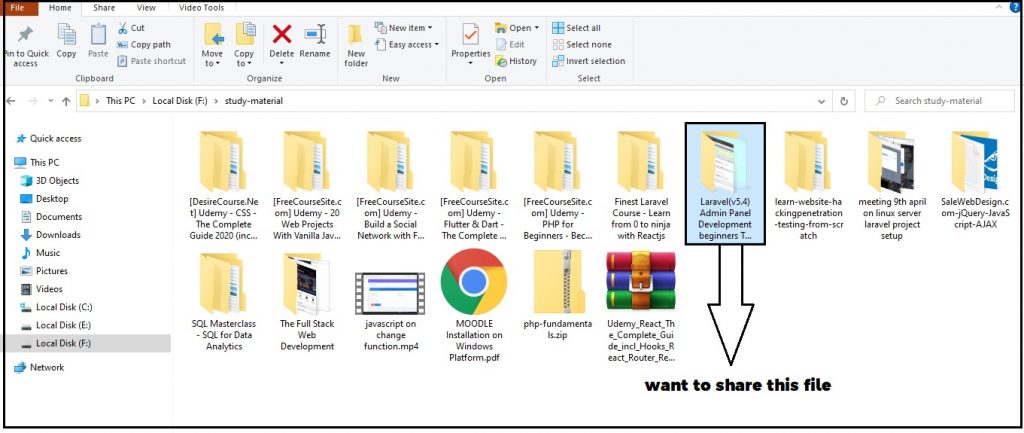
Step 4 : Right click on that folder and click on Properties option from list .
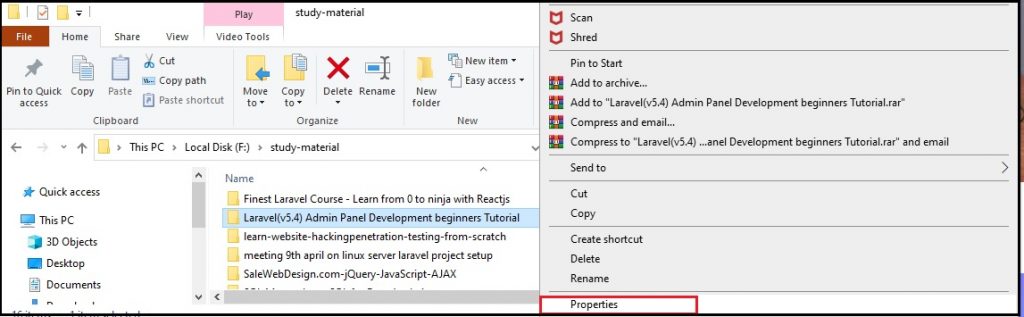
Step 5 : Click on Sharing Tab and then click on Share button from section ( Network File and Folder Sharing ).
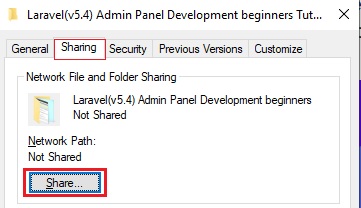
Step 6 : After doing above click you will see sharing windows and on that windows Select “Everyone” and Click on Add Button and then click on Share Button
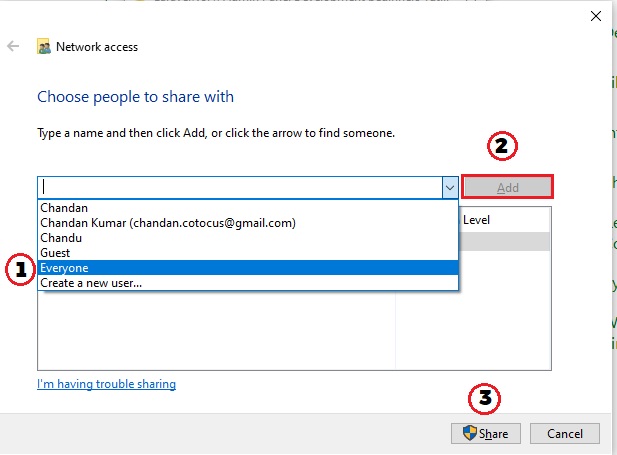
Step 7 : At last go to your Windows Explorer (Window +E) and click on “Network” and see your friend pc icon there and jump into it.
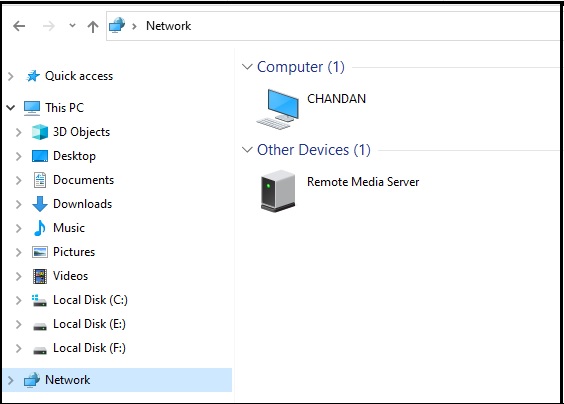
References :