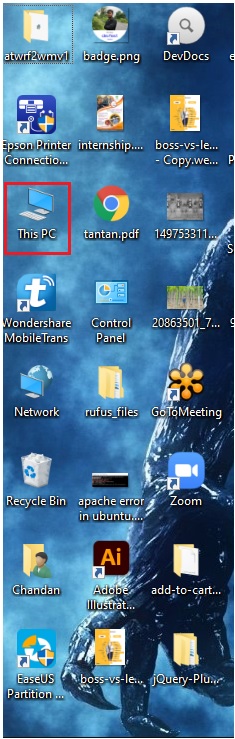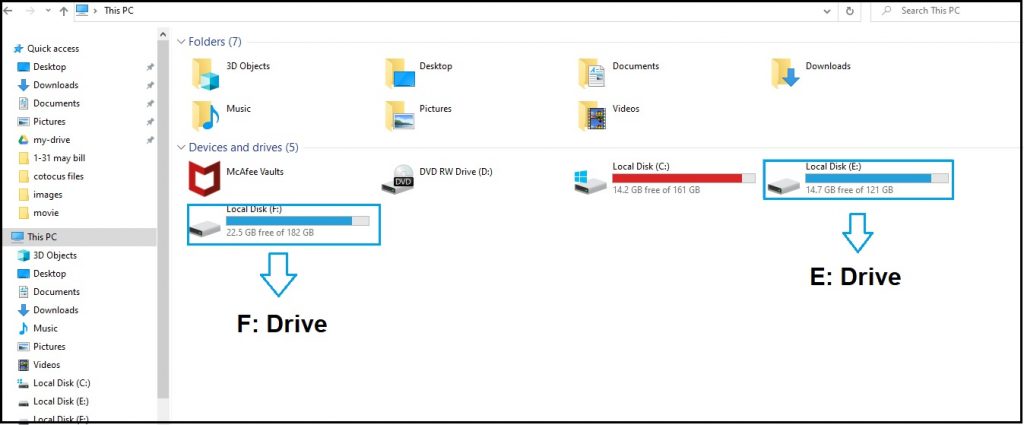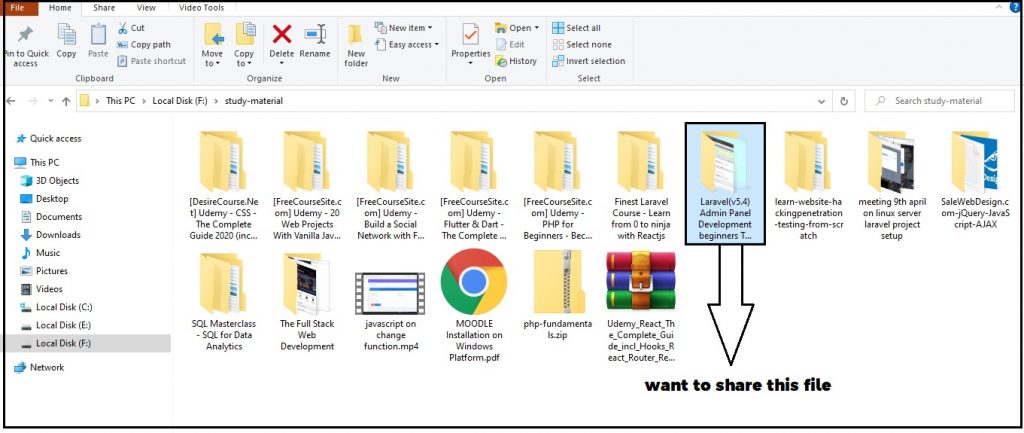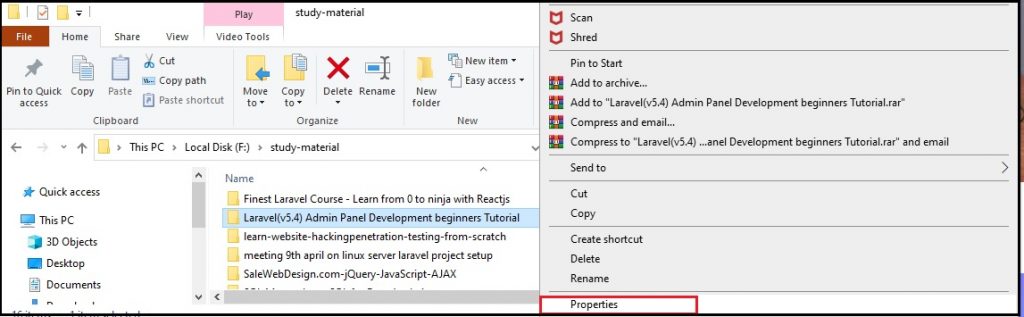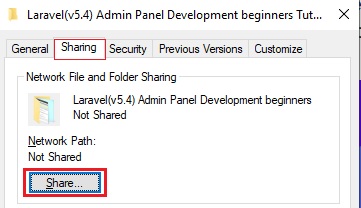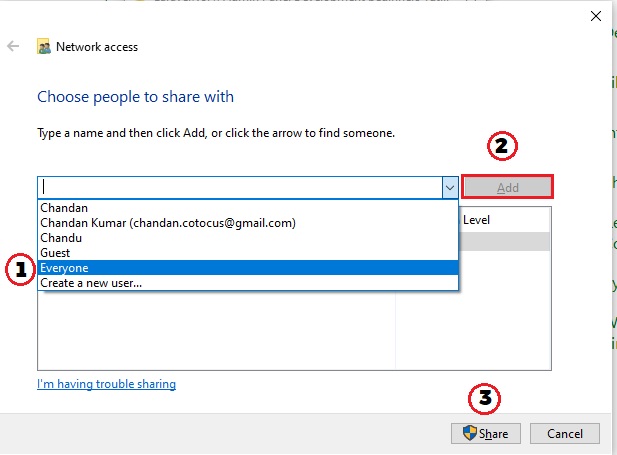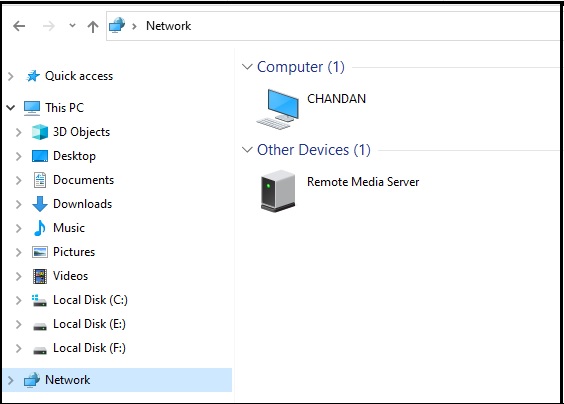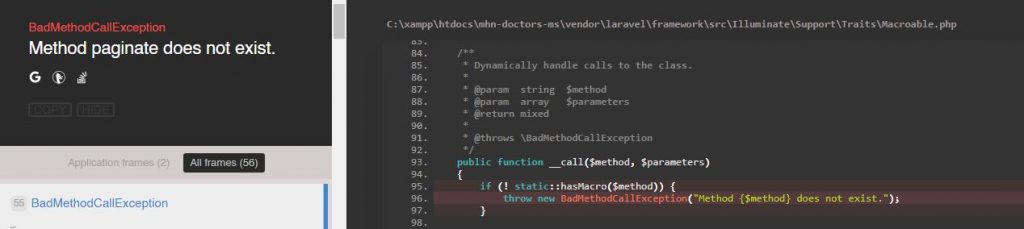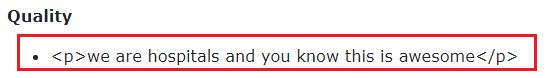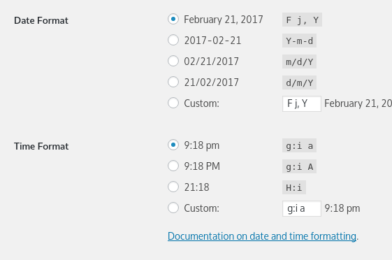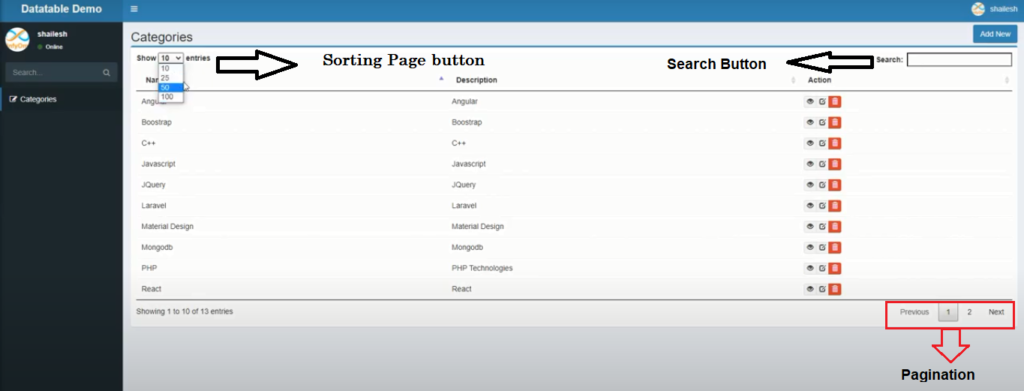Q. What is Data ?
A. Data refers to raw facts and figures that can be recorded.
Q. What is Database ?
A. Database refers to the collection of interrelated and coherent data.
Q. Explain DBMS ?
A. DBMS stands for Database Management System. It is a software
package designed to define, manipulate, retrieve and manage data in
database.
Q. Why DBMS ?
A. To make information easy to access and protected, we use database
management systems. DBMS is important because it manages the data
efficiently and allow users to perform multiple tasks on it with the ease.
Q. What is a database system?
A. The collection of database and DBMS software together is known as a
database system.
Q. What do you mean by Data Modelling ?
A. Data Modelling is the set of conceptual tools for describing data
relationship, data semantics, and consistency constraints. Different data
models are : Network model, Relational model, Object Oriented model, ER
model, and more.
Q. Explain RDBMS ?
A. RDBMS stands for Relational Database Management System. It
arranges information into allied rows and columns. RDMS is an information
management system which is oriented on a data model. RDBMS Example
systems are SQL Server, Oracle, MySQL, MariaDB and SQLite.
Q. Explain Abstraction of Data, with reference to DBMS ?
A. Data Abstraction refers to the process of hiding background details from
user.
Q. Explain the 3 L’s of Data Abstraction ?
A. It refers to three levels of abstraction. They are :
- Physical Level : It is lowest level of abstraction. It describes how data is
actually stored. It also describes complex data structure in detail. - Logical Level : It describes what data get stored in the database and what are the relationships among them.
- View Level : It is the highest level of data abstraction that only describes a part of database indirectly
Q. What is Database Schema ?
A. Schema refers to the overall structure of database without data values.
Q. What do you mean by transparent DBMS?
A. The transparent DBMS is a type of DBMS which keeps its physical
structure hidden from users.
Q. Explain ER Model ?
A. This model is based on the perception of real world that consists of
collection of basic entities and relationship among these objects. It is the
graphical representation of the database.
Q. What do you understand by Data Independency ?
A. It refers to the capacity to change data at one level without affecting next
higher level is called Data Independence. It is of two types : Physical DI,
Logical DI.
Physical DI : It indicates that physical storage of device could be changed
without affecting conceptual view.
Logical DI : It indicates that conceptual schema can be changed without
affecting existing external schema.
Q. What is a Database Language ?
A. Database Language is a medium by which we can interact with the
database system through some set of commands. These commands are
structured.
Q. What is a Tuple ?
A. A single row of a table, which contains a single record for that relation is
called a tuple.
Q. Explain degree and Cardinality ?
A. Degree is the total number of attributes in a relation or table and
cardinality is total number of tuples/rows in a relation/table.
Q. What is a relation in DBMS ?
A. A database relation refers to an individual table in a relational database.
A table is a relation because it stores the relation between data in its
column-row format.
Q. What is the role of DML Compiler ?
A. It translates DML statements in a query language into low-level
instructions that the query evaluation engine can easily understand.
Q. Explain me the role of using clause for queries ?
A. Clause enables you to specify conditions that filters the results as per
the requirement. Some of the most commonly used clauses are : having,
where etc.
Q. What is a Query ?
A. Query is a statement that is used for the extraction of data from
database.
For example – select * from table1 is a query
Q. What is Subquery ?
A. Subquery is a query within query.
For example – select * from students where marks = ( select max(marks)
from students);
Q. Explain BCNF ?
A. BCNF is Boyce-Codd Normal Form. It is considered to be the advanced
version of 3 NF. Hence it is also refered to as 3.5 NF. A relation is said to
be in BCNF, if it satisfies following rules :
- It is in 3NF.
- For every functional dependency P->Q, P should be the super key of the table.
Q. What are Stored Procedures ?
A. Stored Procedure refers to the set of Structured Query Language(SQL)
statements stored in a relational database management system as a group.
It can further be reused and shared by multiple programs. It provides a
layer of security between a user interface and database.
Tagged : dbms / Interview / Questions