In This tutorial, I am going to explain that how to How to use the position property in CSS to align elements? Below Property to uses in align elements-
Position-
- Left
- Right
- Bottom
- Top
- static
- Fixed
- Relative
- Absolute
Length (cm, px, %)
Left Align Property-
- left: auto
- left: 55px
- left: 50%
Right Align Property-
- right: auto
- right: 23px
- right: 50%
Bottom Align Property-
- bottom: auto
- bottom: 23cm
- bottom: 40%
Top Align Property-
- top: auto
- top: 20%
- top: 40px
static–
When we set static position for an element then it is not positioned in any special way, it is always positioned according to the normal flow of the page. left, right, top and bottom property won’t work with static position.
Ex: –
h1 {
position: static;
border: 5px solid red;
}
h1 {
position: static;
border: 5px solid red;
left: 50px;
}
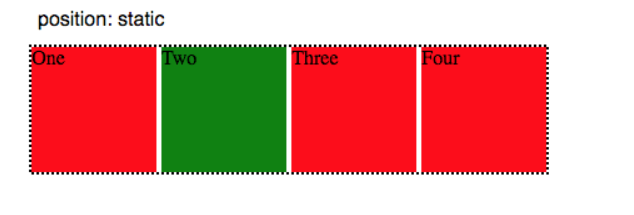
fixed-
When we set fixed position for an element it always stays in the same place even if the page is scrolled. The top, right, bottom, and left properties are used to position the element.
img {
position: fixed;
right: 0;
top: 50%;
border: 3px solid red;
}
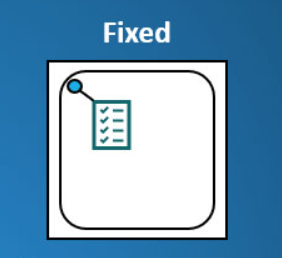
relative-
When we set relative position for an element, elements positioned to its normal flow.
h1 {
position: relative;
left: 50px;
border: 3px solid red;
}
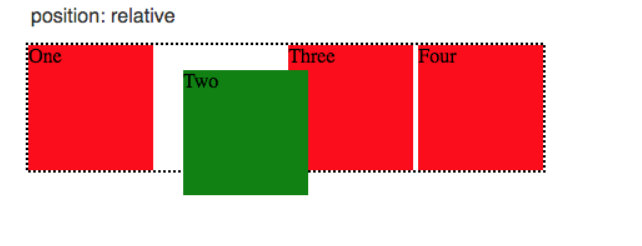
absolute-
When we set absolute position for an element, element is positioned to the nearest positioned ancestor. If there is no positioned ancestor then it follow the normal position according to browser.
div {
position: absolute;
top: 80px;
right: 0;
width: 200px;
height: 100px;
border: 3px solid red;
}

These properties are used to position an element.
We can not use any of these properties without setting up position property.
- AWS Error: Access denied by EC2 Instance Connect - December 4, 2023
- How to get Blackduck Trial version? - December 3, 2023
- PHP ionCube Error: cannot be decoded by this version of the ionCube Loader - December 2, 2023