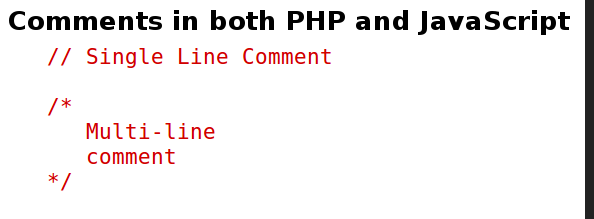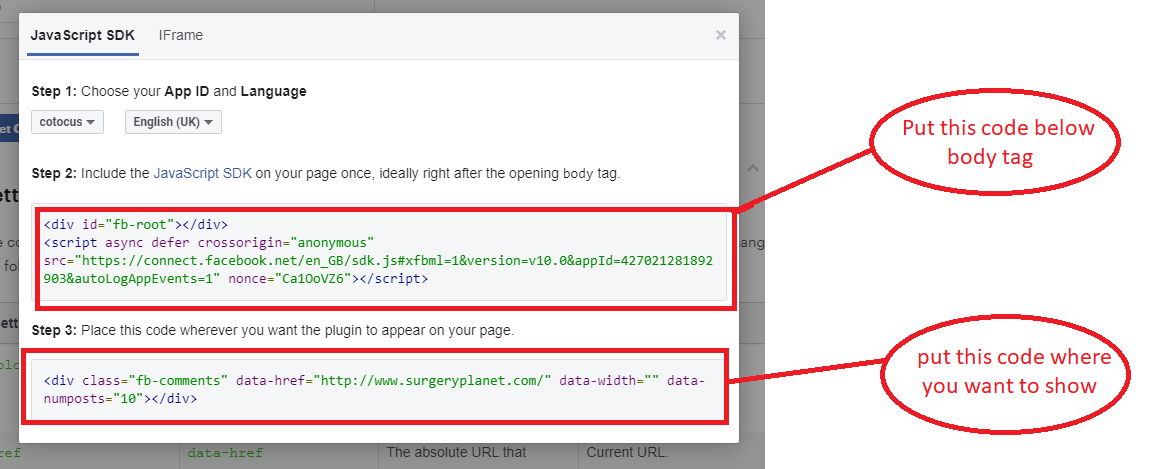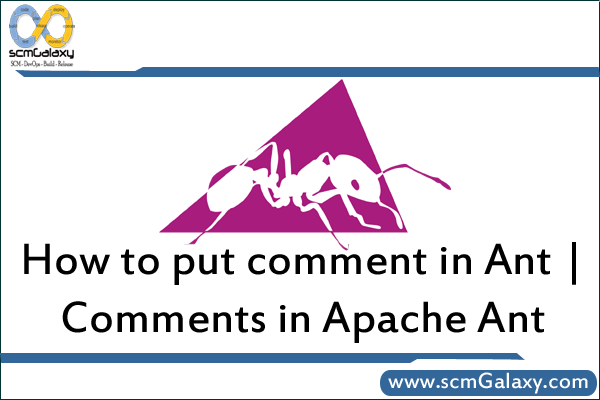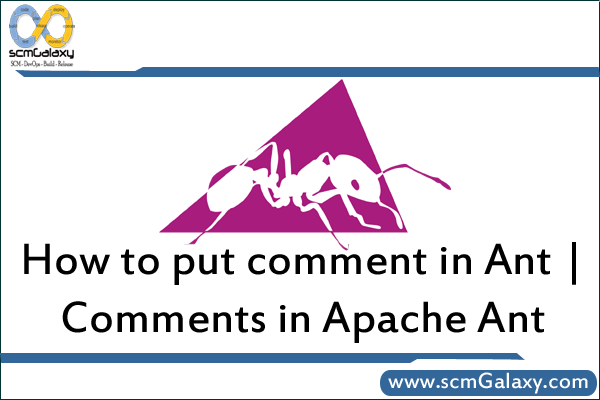
How to put comment in Ant | Comments in Apache Ant
Method 1:
<!– Comments are just as important in buildfiles, do not –>
<!– avoid writing them! –>
<!– Example build file for “Ant: The Definitive Guide” –>
<!– and its sample project: irssibot –>
Method 2: Echo
Description
Writes a message to the Ant logging facilities. A message may be supplied
as nested text to this task.
Echoes a message to the current loggers and listeners which means System.out unless overridden. A level can be specified, which controls at what logging level the message is filtered at.
The task can also echo to a file, in which case the option to append rather than overwrite the file is available, and the level option is ignored
Parameters
| Attribute |
Description |
Required
|
| message |
the message to echo. |
No. Text may also be included in a character section within this element. If neither is included a blank line will be emitted in the output.
|
| file |
the file to write the message to. |
No
|
| append |
Append to an existing file (or open a new file / overwrite an existing file)? |
No – default is false.
|
| level |
Control the level at which this message is reported. One of “error”, “warning”, “info”, “verbose”, “debug” (decreasing order) |
No – default is “warning”.
|
| encoding |
encoding to use, default is “”; the local system encoding. since Ant 1.7 |
No
|
Examples
Style 1:
<echo message=”Hello, world”/>
Style 2:
<echo message=”Embed a line break:${line.separator}”/>
Style 3:
<echo>Embed another:${line.separator}</echo>
Style 4:
<echo>This is a longer message stretching over
two lines.
</echo>
Style 5:
<echo>
This is a longer message stretching over
three lines; the first line is a blank
</echo>
Style 5:
<echo message=”Deleting drive C:” level=”debug”/>
A message which only appears in -debug mode.
Style 6:
<echo level=”error”>
Imminent failure in the antimatter containment facility.
Please withdraw to safe location at least 50km away.
</echo>
A message which appears even in -quiet mode.
Style 7:
<echo file=”runner.csh” append=”false”>#\!/bin/tcsh
java-1.3.1 -mx1024m ${project.entrypoint} $$*
</echo>
Generate a shell script by echoing to a file. Note the use of a double $ symbol to stop Ant filtering out the single $ during variable expansion
Depending on the loglevel Ant runs, messages are print out or silently ignored:
| Ant-Statement |
-quiet, -q
|
no statement
|
-verbose, -v
|
-debug, -d
|
| <echo message=”This is error message.” level=”error” /> |
ok
|
ok
|
ok
|
ok
|
| <echo message=”This is warning message.” /> |
ok
|
ok
|
ok
|
ok
|
| <echo message=”This is warning message.” level=”warning” /> |
ok
|
ok
|
ok
|
ok
|
| <echo message=”This is info message.” level=”info” /> |
not logged
|
ok
|
ok
|
ok
|
| <echo message=”This is verbose message.” level=”verbose” /> |
not logged
|
not logged
|
ok
|
ok
|
| <echo message=”This is debug message.” level=”debug” /> |
not logged
|
not logged
|
not logged
|
ok
|
Method 3:
Description
Tagged : ANT / Ant COmment Block / Ant commenting / Ant comments / Ant multiline comments / Comment / Comments in Ant build / Comments in Apache Ant / Guide / How To / How to put comment in Ant / Instructions / Method / Tutorials