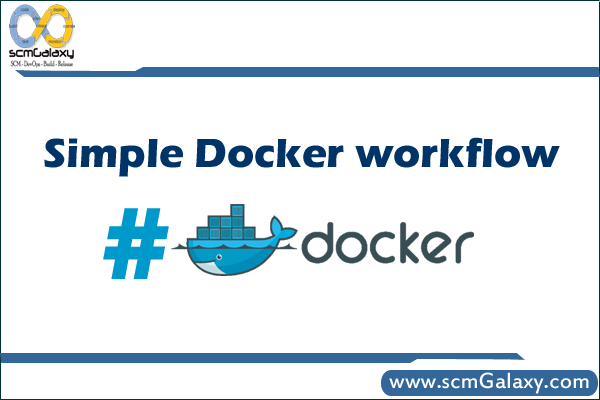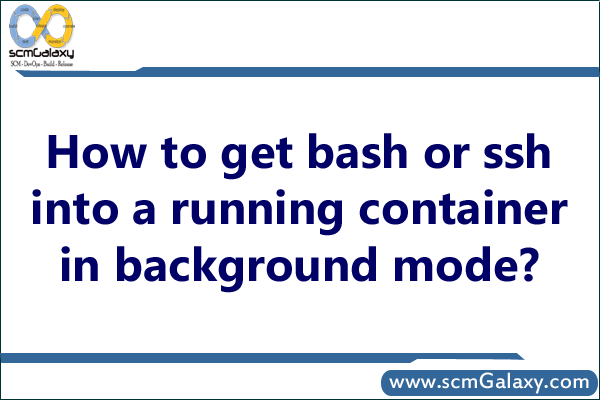Top 10 Container Monitoring Solutions/Tools in 2018
- Native Docker
- cAdvisor
- Scout
- Pingdom
- Datadog
- Sysdig
- Prometheus
- Heapster / Grafana
- ELK stack
- Sensu
Reference
https://rancher.com/comparing-10-container-monitoring-solutions-rancher/
Top 10 Container Monitoring Solutions/Tools in 2018
Reference
https://rancher.com/comparing-10-container-monitoring-solutions-rancher/
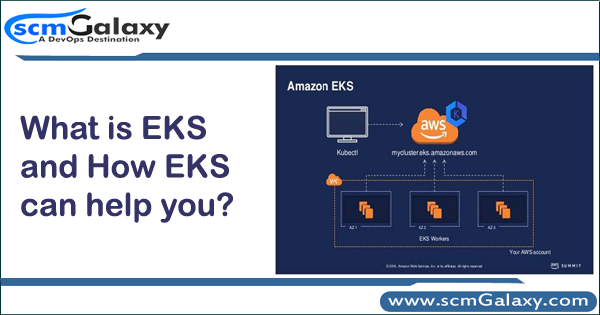
In simple line, Amazon EKS is generally available, bringing fully-managed Kubernetes to AWS.
Amazon launched Amazon EKS in November at its re:Invent 2017 conference. Till the time this article is written, Amazon EKS is available in the US East (N. Virginia) and US West (Oregon) Regions only.
The cost of running EKS is $0.20 per hour for the EKS Control Plane, apart from EC2, EBS, and Load Balancing prices for resources that run in your account.
How does Amazon EKS work?
Amazon EKS works by provisioning (starting) and managing the Kubernetes control plane for you. At a high level, Kubernetes consists of two major components – a cluster of ‘worker nodes’ that run your containers and the control plane that manages when and where containers are started on your cluster and monitors their status.
Without Amazon EKS, you have to run both the Kubernetes control plane and the cluster of worker nodes yourself. With Amazon EKS, you provision your cluster of worker nodes using the provided Amazon Machine Image (AMI) and AWS CloudFormation script and AWS handles provisioning, scaling, and managing the Kubernetes control plane in a highly available and secure configuration. This removes a significant operational burden for running Kubernetes and allows you to focus on building your application instead of managing AWS infrastructure.
Major Features of Amazon Elastic Container Service for Kubernetes (EKS)
Amazon Elastic Container Service for Kubernetes (EKS) is a managed Kubernetes service that makes it easy for you to run Kubernetes on AWS without needing to install, operate, and maintain your own Kubernetes control plane.
Reference
EKS Getting Started Guide –
EKS Publication
EKS FAQ
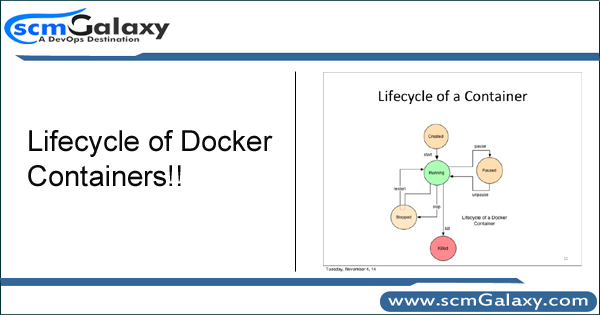
We need to carefully understand the life cycle of Docker containes. There are following images which depicts the the right phases of docker containers.
Phase of Docker Containers
Image flow of Simple Docker Container Lifecycle
Image flow of Detailed Docker Container Lifecycle
Image Source and Credits: http://docker-saigon.github.io/post/Docker-Internals/
Create container
$ docker create –name ubuntu-cont ubuntu
Run docker container
$ docker run -itd ubuntu
$ docker run -itd –name ubuntu-cont ubuntu
Pause container
$ docker pause <container-id/name>
Unpause container
$ docker unpause <container-id/name>
Start container
$ docker start <container-id/name>
Stop container
$ docker stop <container-id/name>
Restart container
$ docker restart <container-id/name>
Kill container
$ docker kill <container-id/name>
Destroy container
$ docker rm <container-id/name>
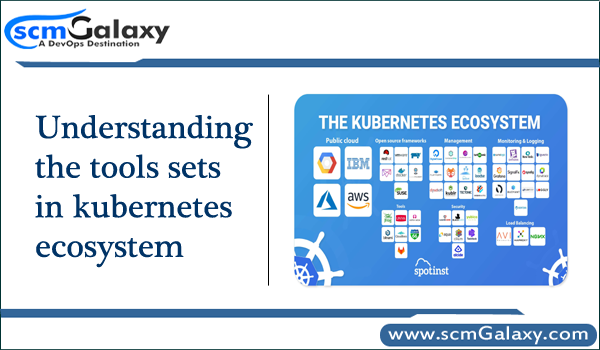
Kubernetes at Public Cloud
Kubernetes cli tools
kubernetes config reference
Cluster control plane (AKA master)
Kubernetes Add ons