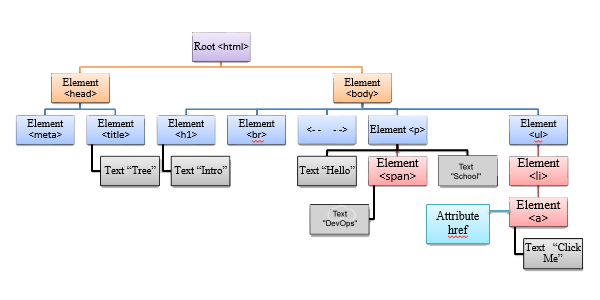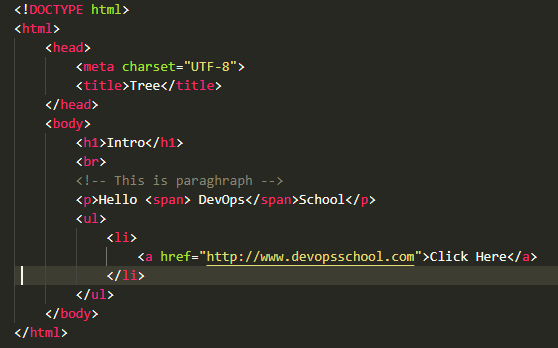JavaScript Cookies
Cookies are exposed as the cookie property of the Document object. This property is both readable and writeable.
You can see Cookies in Google Chrome by following chrome://settings/content/cookies
Creating Cookies
When you assign a string to document.cookie, the browser parses it as a cookie and adds it to its list of cookies. There are several parts to each cookies, many of them optional.
Syntax: –
document.cookie = “name=value”;
document.cookie = “name=value; expires=date; domain=domain; path=path; secure”;
document.cookie = “name=value; max-age=inSecond; domain=domain; path=path; secure”;
Ex:-
Creating Cookies
Optional Cookies Attribute:-
max-age
expires
domain
path
secure
Whenever you omit the optional cookie fields, the browser fills them in automatically with reasonable defaults.
max-age
It is used to create persistent cookies. It is supported by all modern browsers except IE.
Type of cookies: –
- Session Cookies – Cookies that are set without the expires/max-age field are called session cookies. It is destroyed when the user quits the browser.
- Persistent Cookies – The browser keeps it up until their expiration date is reached.
Ex:-
expires
It is used to create persistent cookies.
Type of cookies: –
- Session Cookies – Cookies that are set without the expires/max-age field are called session cookies. It is destroyed when the user quits the browser.
- Persistent Cookies – The browser keeps it up until their expiration date is reached.
Ex:-
document.cookie = “username=devops; expires=Monday, 3-Sep-2018 09:00:00 UTC”;
domain
It specifies the domain for which the cookie is valid. If not specified, this defaults to the host portion of the current document location. If a domain is specified, subdomains are always included.
Ex: –
path
Path can be / (root) or /mydir (directory). If not specified, defaults to the current path of the current document location, as well as its descendants.
Ex: – document.cookie = “username=devops; path=/”;
Ex: – document.cookie = “username=devops; path=/home”;
secure
Cookie to only be transmitted over secure protocol as https. Before Chrome 52, this flag could appear with cookies from http domains.
Ex: – document.cookie = “username=devops; secure”;