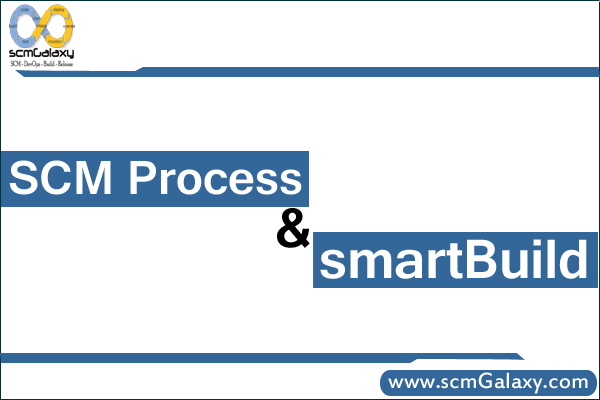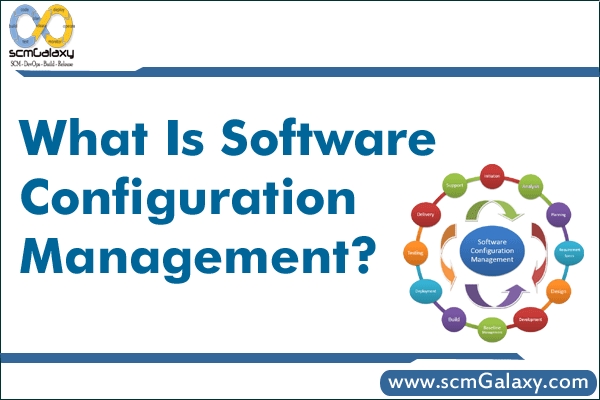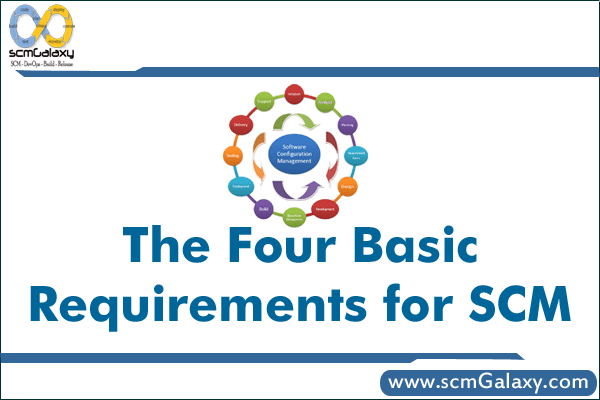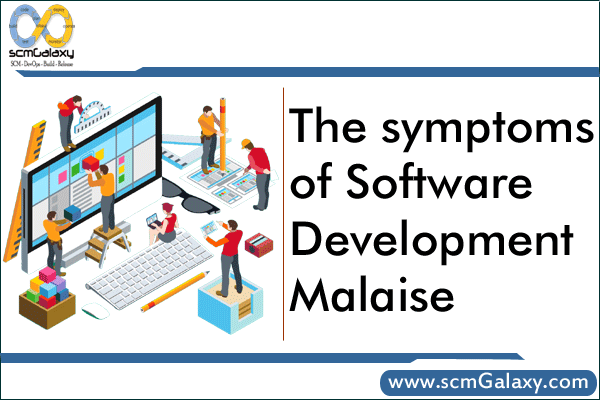TABLE OF CONTENTS
1…… General Assessment Questions. 2
1.1 Questions to analyze the development process description.. 2
1.2 Questions to characterize the project application.. 2
1.3 Questions to identify the supporting tools. 2
2…… Assessment on Configuration and Change Management 2
2.1 Project/Development Managers. 2
3…… Assessment on Build and Release Management.. 3
1 General Assessment Questions
1.1 Questions to analyze the development process description
Which of the following do you get from your existing process?
· Examples
· Guidelines
· Artifact templates
· Activity descriptions
· Artifact descriptions
1.2 Questions to characterize the project application
- What is the size of each project (duration, persons, person years, LOC)
· What type (maintenance / enhancement / new development / prototype /
§ feasibility)
- What type of development model is being used?
- Are we using any process models like UCM, RUP or any other?
- Any industry/domain specific standards (like CMMI, ITIL etc.) to be followed?
1.3 Questions to identify the supporting tools
· What are the tools that you currently use in your work?
· How is the integration among the above tools?
· Are we using the tool features the way they are designed or intended?
2 Assessment on Configuration and Change Management
2.1 Project/Development Managers
· How do you maintain all the artifacts together and version them?
· Where are the people working on the project located?
· What’s the difference between Developer CM and Release CM?
· How do you assess, and track the impact of a proposed change?
· How do you manage system integration of modules developed by individual developers?
· How many product versions are you supporting at this moment?
· Who is the designated Configuration Manager?
2.2 Developers
· How do you baseline project artifacts?
· Can you build your system reliably and repeatedly?
· Explain your labeling scheme?
· Can you show me what versions went into a certain release?
· What does the version tree for this file look like?
· How many product versions are you supporting at the moment?
· What is the version control tool being used? Is it user friendly?
· What is the bug tracking/change management tool being used? Is it user friendly?
2.3 Testers
· Do you know what files/documents should be delivered?
· How do you assess, and track the impact of a proposed change?
· Can you show me what artifact versions went into a certain release?
· How comfortable are you working with Bug/Change management tool?
2.4 Configuration Manager
· Do you know what files/documents should be delivered?
· How do you track who changed what, when, where, and why?
· How long does a build or release take?
· Is there a Configuration Management Plan document?
· Is there a tight integration between Version control tool and Bug/Change tracking tool?
· How the parallel (if any) development is enabled? Any limitations with the current branching strategy?
· Is this project development spanned across multiple sites? If so, what is your multi-site strategy?
3 Assessment on Build and Release Management
3.1 Build Engineer
- What is the build process adopted (automated/manual)?
- Are there nightly builds?
- Is there continuous integration?
- Are there smoke and sanity tests at the end of the build?
- What is the build acceptance criterion (BAT)?
- What is the build duration? Is it optimal?
- How are pre-conditions to the build verified?
- Are there any build environment integrated automated unit test-cases?
- Is there any enforcement tool on coding standards?
- Is there any code coverage tool being used?
- Are the post build activities automated?
- Any additional practices (like checksum generation, signing the build artifacts) in place as part of the build?
- Are there any scripting technologies used in automating build process?
- Is Labeling strategy well-defined?
- If any third party tool is being used for packaging, is that package creation process automated?
3.2 Release Engineer
- How many major, minor releases a year per project?
- How many customers per release per project?
- How do you deliver the releases to the customers? – Is it physical media distribution or Push/Pull mechanism from web or any other process?
- Is the distribution CD/DVD creation process automated?
- What is the size of the release deliverable?
- What are the contents of a release?
- How is the release bundle tested?
- How many platforms are certified? How different are the release packages?
- Is there any release check-list for cross-check?
- Is any part of the release process automated?
- Is there a need for i18n? If yes, is the i18n release handled separately?
- In case of installers, is there installer testing? Is it automated?
- Is the release schedule well-planned?
- Are you delivering patches in well constructed and cost effective way?
- Is there any release audit process in place?
- How are you tracking your releases?
- Is there any legal compliance in place while shipping the release to the customers?