
In this tutorial im going to describe how to install laravel project and create first view pages, so follow some easy steps define below.
First let’s go to install laravel project
composer create-project laravel/laravel learning-project "5.8.*"
lets go to .env folder and put database name and connect to database.
DB_CONNECTION=mysql
DB_HOST=127.0.0.1
DB_PORT=3306
DB_DATABASE=learning-project
DB_USERNAME=root
DB_PASSWORD=
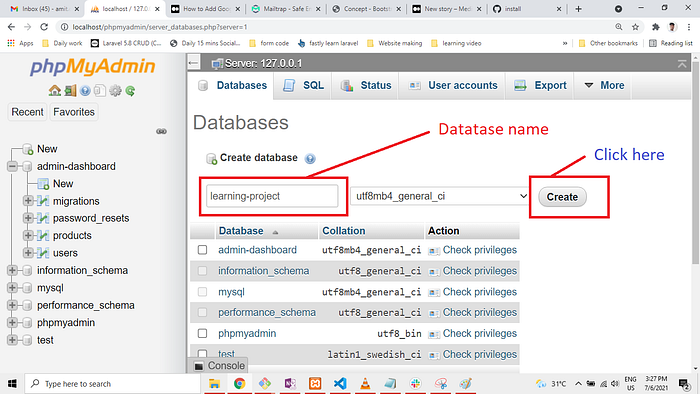
Now migrate the table
php artisan migrate
Now Open your project and go to Resouces/view folder and create folllowing files
create.blade.php
dashboard.blade.php
home.blade.php
blog.blade.php

Go to create.blade.php and paste below code
<h1>this is create pages</h1>
Next go to dashboard.blade.php and paste below code
<h1>this is dashboard pages</h1>
Now create blog.blade.php file and paste below lines.
<h1>this is blog pages</h1>
Next go to Route/web.php and add below line
Go to Route/web.php
<?php
/*
|--------------------------------------------------------------------------
| Web Routes
|--------------------------------------------------------------------------
|
| Here is where you can register web routes for your application. These
| routes are loaded by the RouteServiceProvider within a group which
| contains the "web" middleware group. Now create something great!
|
*/
Route::get('/', function () {
return view('welcome');
});
Route::get('/dashboard', function (){
return view('dashboard');
});
Route::get('/create', function (){
return view('create');
});
Route::get('/blog', function (){
return view('blog');
});
And last one serve below code in your terminal.
php artisan serve
Copy below url and paste in your browser.
http://127.0.0.1:8000/blog

http://127.0.0.1:8000/create


Thank i hope its helpfull for you. 🙏🙏🙏Amit Kumar
Latest posts by rajeshkumar (see all)
- AWS Error: Access denied by EC2 Instance Connect - December 4, 2023
- How to get Blackduck Trial version? - December 3, 2023
- PHP ionCube Error: cannot be decoded by this version of the ionCube Loader - December 2, 2023
