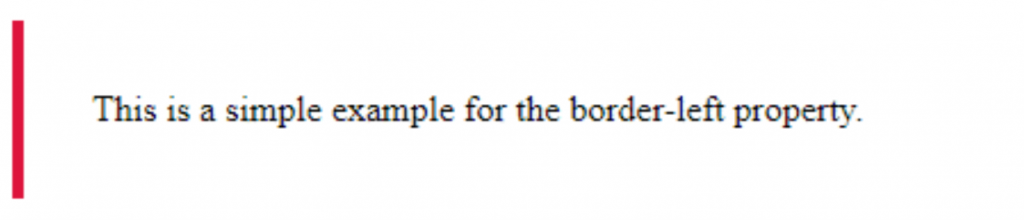So in this blog, we’re going to learn that How to Use Adding elements in jQuery?
So let’s go ahead and do that for first in index.html, with help of style.css & main.js.
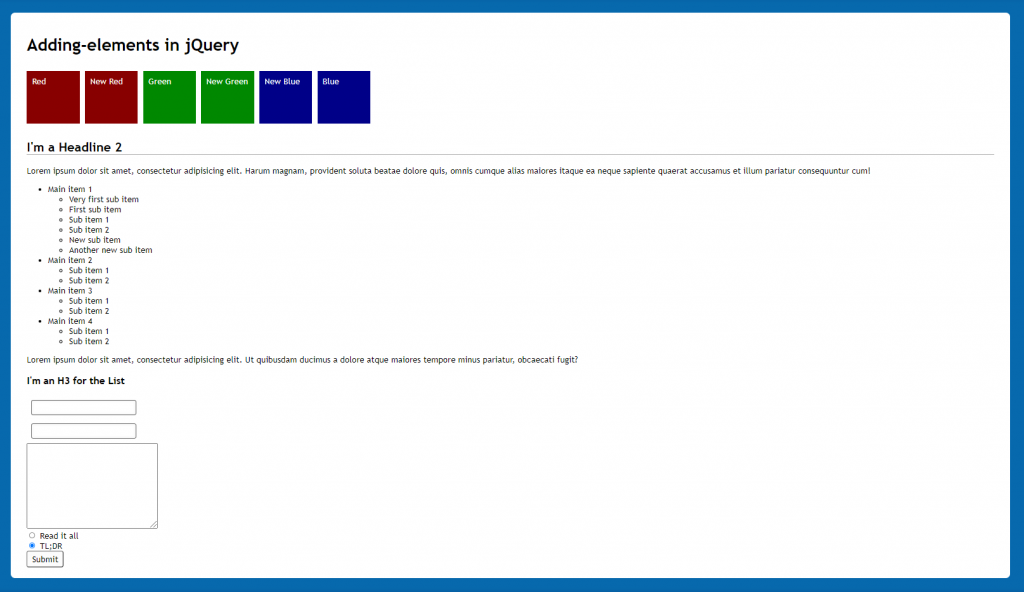
So in this blog, we’re going to learn that How to Use Adding elements in jQuery?
So let’s go ahead and do that for first in index.html, with help of style.css & main.js.
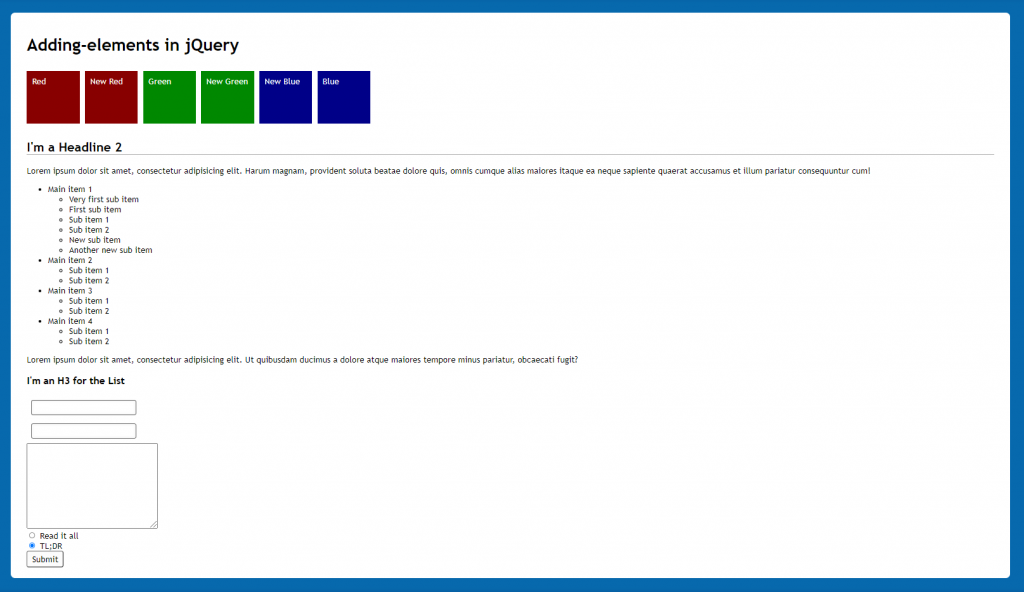
So in this blog, we’re going to create a little bit more at Timing Animations Using Callback Functions in jQuery.
In the previous blog, we also learn how can animate multiple C S S properties at once. So let’s go ahead and do that for the blue box first in index.html, with help of style.css & main.js.
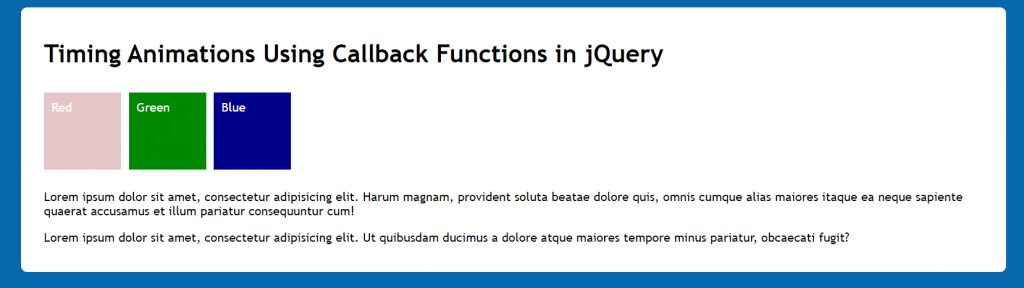
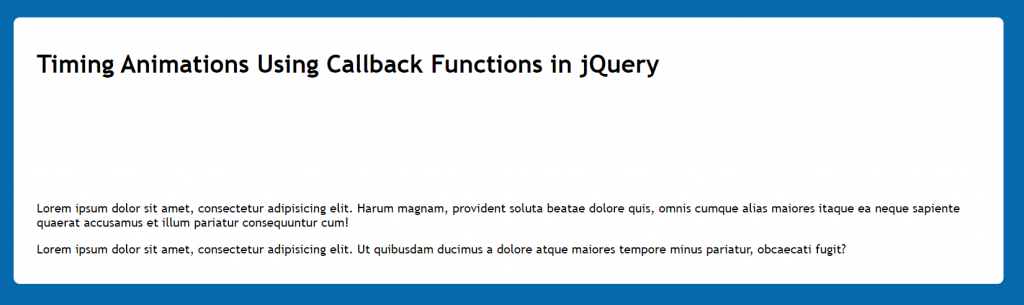
So in this blog, we’re going to create a Delaying and Chaining Animations using the animate in jQuery.
In the previous blog, we also learn how can animate multiple C S S properties at once. So let’s go ahead and do that for the blue box first in index.html, with help of style.css & main.js.
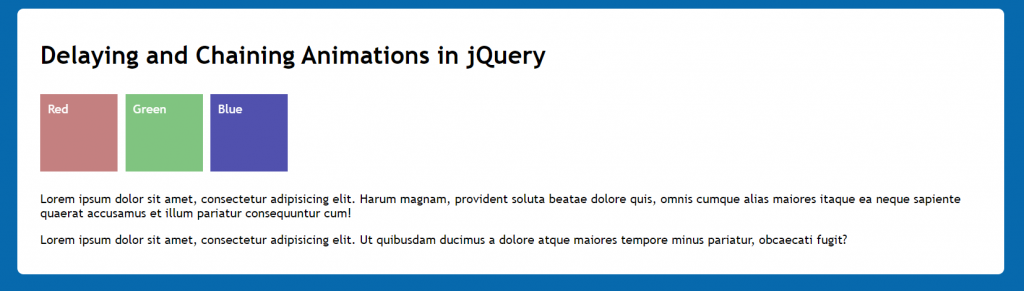
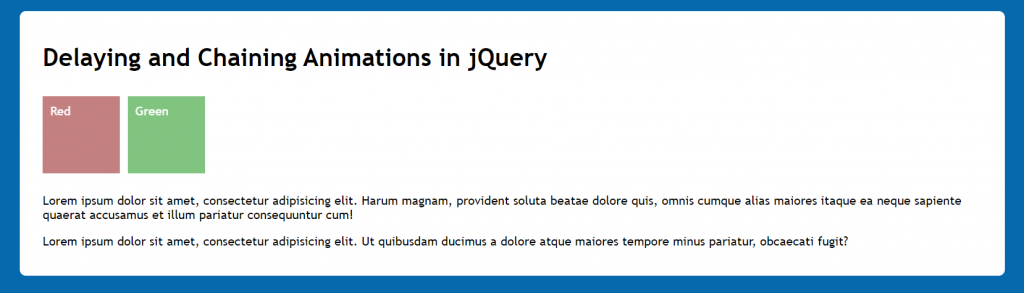
In this blog, I am creating an Attractive Isometric card in a row using HTML & CSS. So, Let’s create a “index.html” & “style.css” below index.html code-
In this index.html container with card & multiple class which is define style.css page-
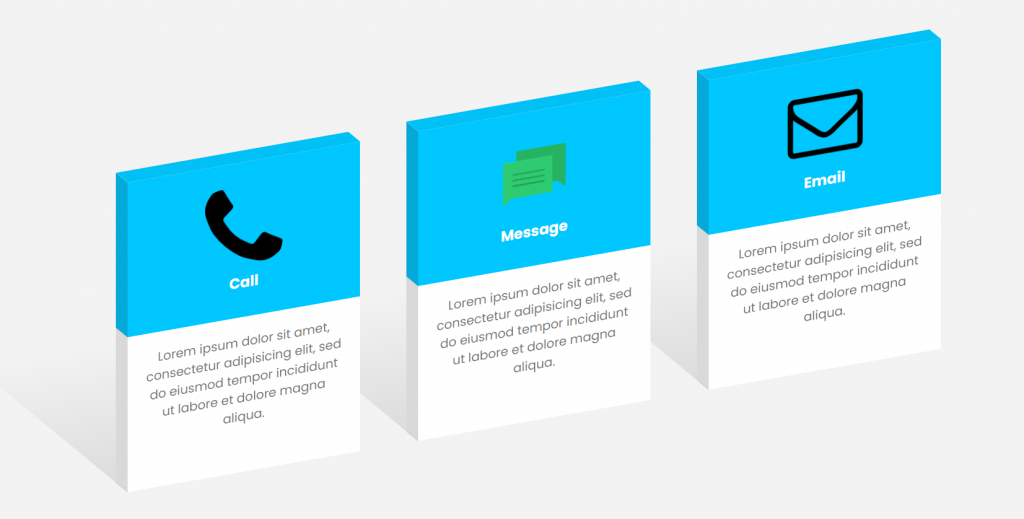
In this blog, I am going to create an item checklist using HTML & CSS. So, first, create an “index.html” and “style.css” page so, below-showing index.html page-
In this index.html mostly used label, & input tag with a class which is defined below style.css page-
In this style.css page used class and multiple tags which is included in index.html. After that with help of style.css page create below Item check list-
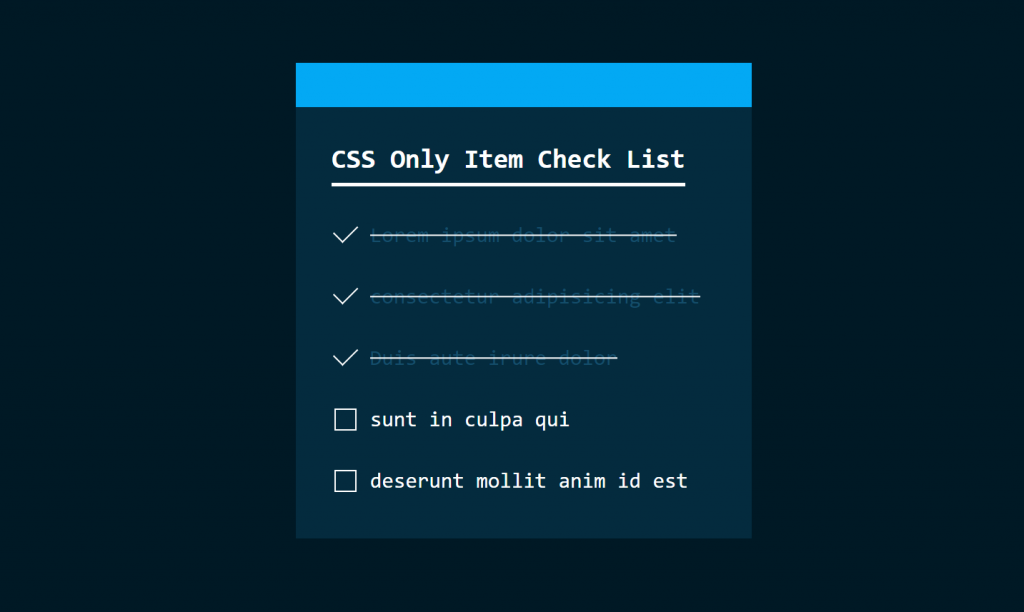
In this blog, I am creating Scrolling Text Animation Effects with HTML & CSS. So, let’s Create an index.html & style.css page so, below an index.html page content-
Below style.css file, in this file, i am using multiple CSS class & id which is used in index.html.

We can set style using attribute or its value.
Syntax: –
Selector [attribute] { CSS ;}
Ex: –
div [id] { color: red; }
Syntax: –
Selector [attribute = “value”] { CSS }
Ex: –
div[id=“data”] { color: red; }
Syntax: –
[attribute ~= “value”] { CSS }
Ex:-
[class ~= “game”] { color: red; }
Syntax: –
[attribute |= “value”] { CSS }
Ex:-
[class |= “game”] {color: red;}
The value must be a whole word.
Ex: –
“game” or “game-super”
Syntax: –
[attribute ^= “value”] { CSS }
Ex:-
[class ^= “game”] {color: red;}
It is not necessary that the value should be a whole word.
Syntax: –
[attribute $= “value”] { CSS }
Ex:-
[class $= “game”] {color: red;}
It is not necessary that the value should be a whole word.
The border is a Property in CSS which is used in Element with the help of css. So below border-left property –
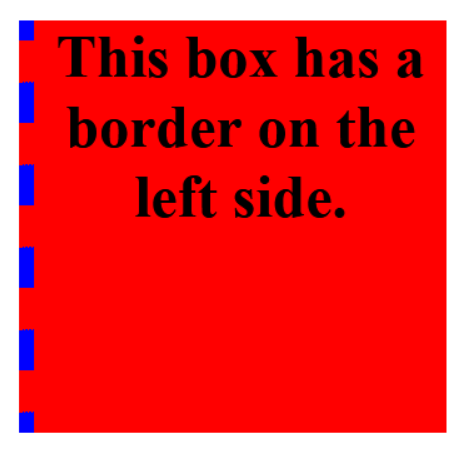
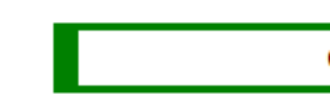
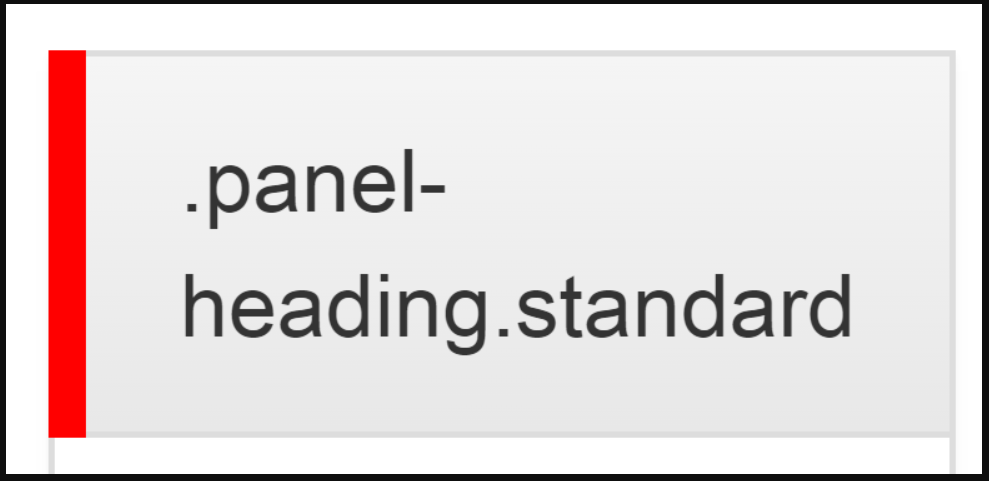
Syntax:-
selector{ border-left: border-left-width border-left-style border-left-color;}
Ex:-
p{ border-left: 10px solid red;}