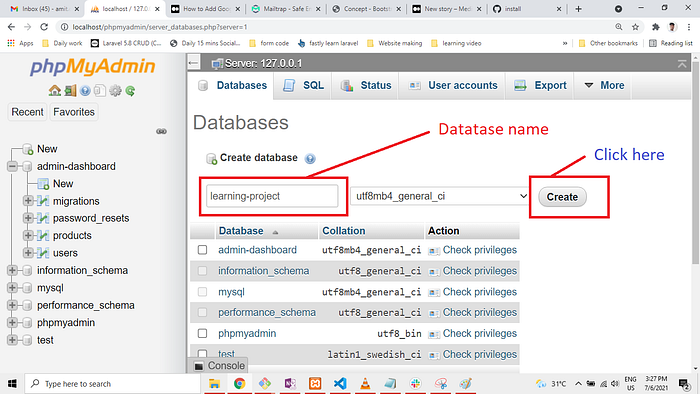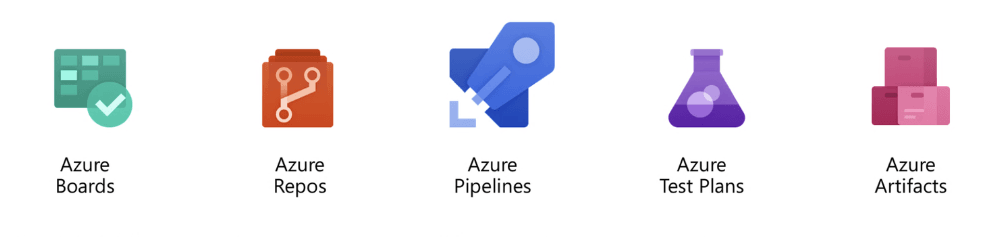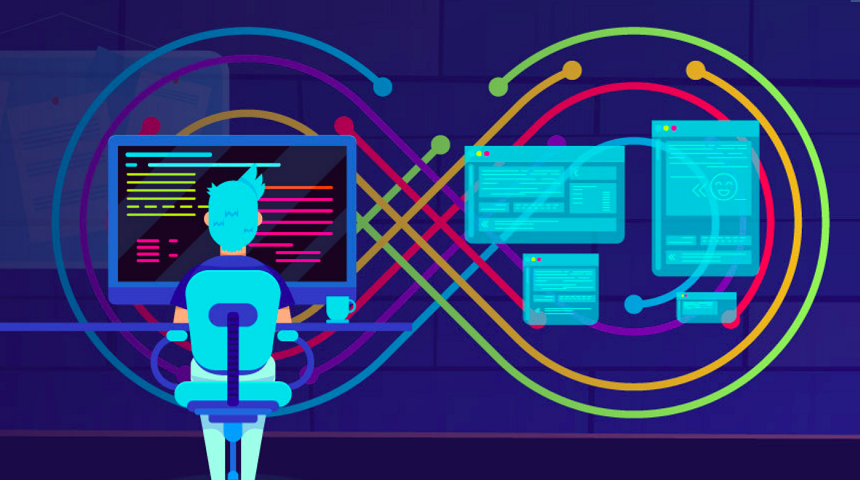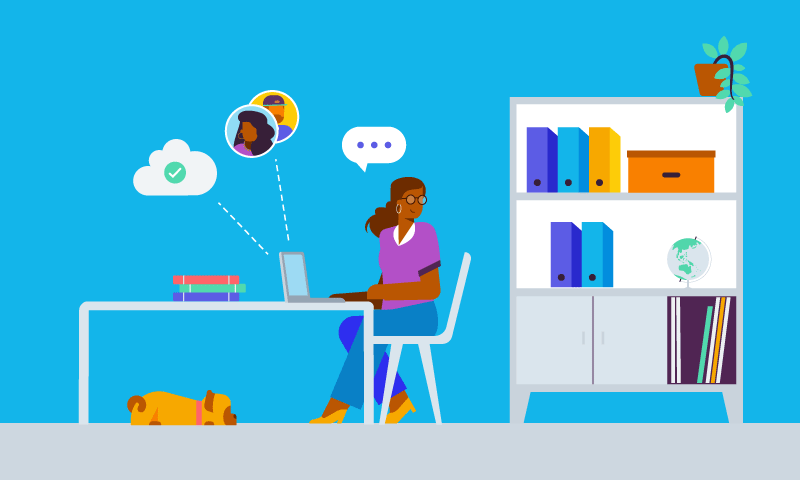Interconnect your entire marketing efforts:- In this blog, we are going to write down “How to interconnect your social media with your other marketing channels”.
Social Media links in Newsletter:- For starters, starting today any newsletter you send out, needs to have at least two of your favorite social media networks included in them. (I would recommend Facebook and Twitter).
Social Media Links in Website:- Your website needs to have visible links to all your social media platforms. The header and footer are usually is a good place for those.
Coupon Redeem through Social platforms:- If you have a plan on creating any coupons, give them options to redeem them on your Facebook page.
Social Media links to your contents:- If you do any kind of Content marketing, include relevant social platforms links at the end of it. Also, put your Twitter handles in your business cards.
Mention Social Networks in outdoor events:- Put all major social handles into any outdoor promotions, events, and campaigns.
Try to create as many follow-up opportunities as possible, to reach your audience in the future. At the end of the day, that’s what Social Media is all about, creating authentic connections.
According to the science:
The mere-exposure effect, and the familiarity effect:- Its psychological phenomenon by which people tend to develop a preference for things merely because they are familiar with them.
Studies on this have been done since the 1960s. And more recent 2001 proved that this is not even done at a conscious level. This means your brain doesn’t even think when liking something which it considers familiar.
Do you think your choice of a brand is random or on purpose?
Well, guess again. And this knowledge has been used by advertising agencies for ages, that’s why you see the same ADs over and over again. So remember this the next time you have any doubts about mentioning your social media accounts anywhere else within your marketing channels. Because it can make the difference if people picks your products from the line-up, or goes for your biggest competitor.
Jumps on trends early
As a business owner it’s your responsibility to innovate and bring something new for the customer before your competitiors – so always JUMPS on trends early.
Peter Drucker (Marketing Expert) once said “Business is nothing more than marketing and innovation”.
The reason why you should be an early adopter, it’s obvious – get more traction. Because there is less competition. It’s like having more channels on TV. The more of them available, the smaller the percentage of people that will look at a particular channel. Even if the content your produce is of impeccable quality, due to the sheer number of alternatives, few people will ever get to discover you. But if you are an early adopter, the chances of users stumbling onto your brand are much higher.
Thus’ the chance for your business to grow on that particular platform will be higher. Even, this effect is more powerful for non-mega brands like Coke or Ford or GM. And let’s say the network you join doesn’t grow and is all hype, the loss in time spent there for your business is always outweighed by the alternative of that particular network exploding in attention, and getting the spotlight on your brand as well.
Being an early adopter is more than a social media choice. It should be a life choice if your goals are to deliver groundbreaking work. In the past, the risks involved were higher. Think of all the lives lost and accidents when designing and creating the first airplanes, submarines or cars. It took lots of iterations to get things safe for the masses. And it will take you as well, a lot of effort to create and offer great products and services. But unlike the past, then the risk was literally life-threatening, your risk is the only time, and sometimes money, and even these two are not in huge amounts.
So the next time you hear about a new social media network on the rise, give it a look. See if it makes sense for your business, and jump on it early on, and become a power player on that platform.